Builder Desktop is a native application that enhances your Builder project development experience with flexible execution environments and improved performance.
Multiple execution environments
Choose how and where your projects run—from cloud-managed containers to your local machine—based on your workflow needs.
Local development control
Run projects directly on your machine with full access to your local tools, services, and configurations.
Custom Docker images (Enterprise)
Deploy standardized environments with pre-installed tools, pinned dependencies, and custom OS packages across your organization.
Advanced project configuration
Fine-tune Node.js versions, environment variables, memory limits, and dev server settings for optimal performance.
2. Install the application for your operating system:
- macOS: open the
.dmgfile and drag Builder Desktop to Applications. - Windows: run the
.exeinstaller.
3. Launch Builder Desktop and sign in with your Builder.io credentials.
The image below shows the Builder Mac installer after downloading. To install, drag the Builder.io app icon into the Applications folder.
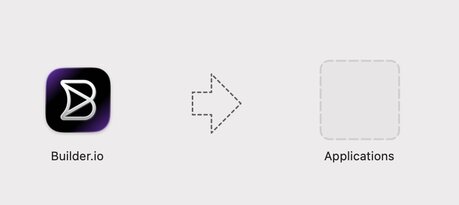
1. In the Builder Desktop app, go to the Projects tab.
2. You have several options for create a Project:
- Prompt the AI to generate a new project.
- Connect your existing repository.
The video below shows where on the Projects tab you can prompt the AI, choose a Project, or use an example repo.
Note that your available Projects will be different than what's in the video because the available Projects depend on what Projects exist in your Space.
Builder Desktop offers three execution modes. Learn about each option and configure your preferred environment in Execution Environments.
Quick comparison:
- Cloud containers: managed infrastructure for quick setup without local configuration
- Local machine: fastest performance with direct access to your development environment
- Local containers: isolated, consistent environments ideal for complex dependencies
Space administrators can set defaults for teams, while individual developers can override settings as needed.
Configure execution environments: learn about the three execution modes and how to select the right one.


