Figma AI to Production Code
Figma AI augments your design workflow. Fusion turns your designs into shippable code.
Make production-grade applications from your prompts and designs.
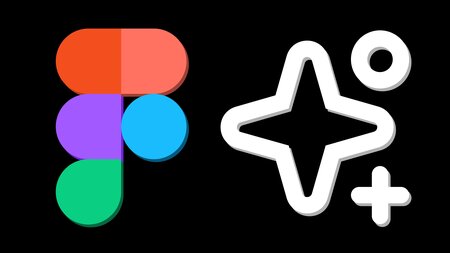

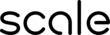
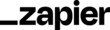





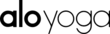

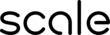
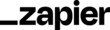





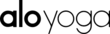
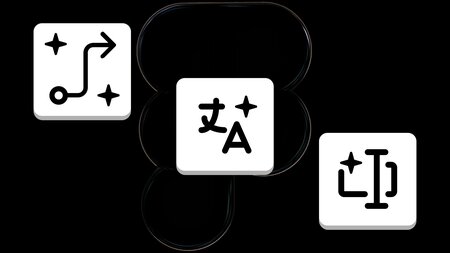
What is Figma AI?
Figma AI adds smart features right inside Figma so you can generate layouts, refine copy, and automate repetitive tasks.
AI features like wiring up interactions, text translation, and layer renaming reduce tedious work in your design process.
How to use Figma AI
Open the Actions menu in Figma’s toolbar and pick a tool like First Draft. Then, describe what you want, such as “a homepage layout with a testimonial section.”
Figma generates a draft you can immediately edit. Use other tools to change text, adjust structure, or swap visuals until it fits your project.

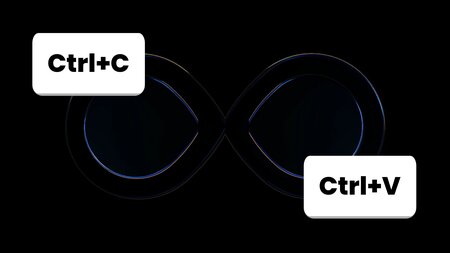
Where Figma AI leaves you
Tools like Figma Make help you generate standalone prototypes. But adding those designs to an existing app, or building a maintainable one from them, still takes development work to interpret layouts, create components, and align the final product with your Figma originals.
You can use Fusion to automate the design-to-code process.
How to build with Figma AI and Fusion
Fusion takes any Figma design, AI-generated or otherwise, and transforms it into code that matches the design system of your production codebase. Whether you’re starting from scratch or have an existing repo, Fusion has you covered.
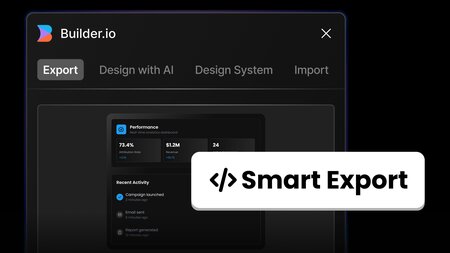
Design in Figma, ship in code
Seamless UI handoff with Fusion


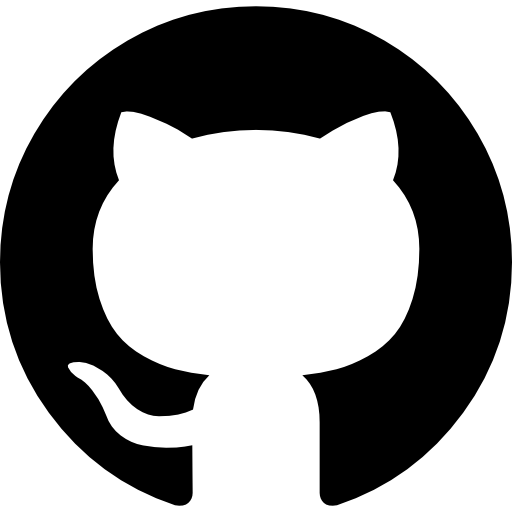 Connect a Repo
Connect a Repo