Figma to App Converter
Convert your Figma designs into real components that live in your repo, map to your design system, and merge to production.
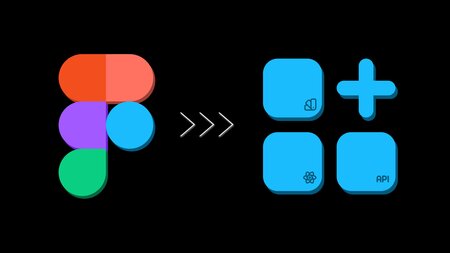

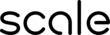
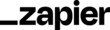





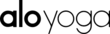

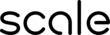
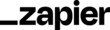





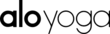
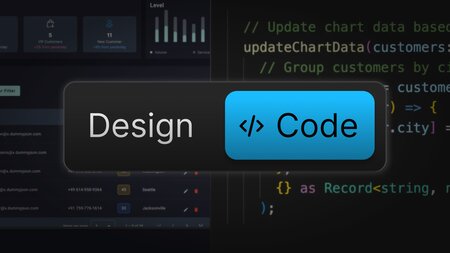
How teams convert Figma files into working apps
Converting Figma to an app usually means transforming static designs into something you can actually run.
Teams use various tools and workflows to turn Figma files into interactive prototypes or early-stage builds that resemble a working app.
Why Figma to app conversion matters
Figma to app workflows eliminate handoff friction between design and development.
By turning ideas from concept to functional interface early, teams can validate real experiences sooner and shape better products with feedback that matters.


The limits of most Figma to app conversion tools
Most Figma to app tools like Bravo Studio, Buzzy, and Power Apps create isolated prototypes developers can’t integrate with existing codebases.
They’re great for quick demos but don’t produce code your developers can own or extend long term.
How Fusion turns Figma designs into production-ready code
Fusion converts your design files into clean, editable code that looks exactly like your Figma designs. It preserves every layout, spacing, and token detail so designers can see their work come to life without waiting on dev cycles.
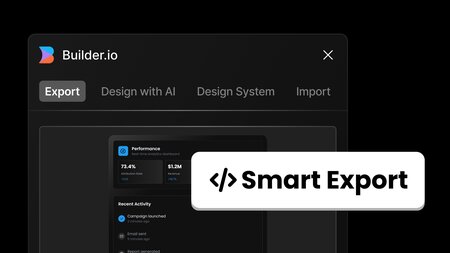
Build real apps with real data, not mockups
Fusion keeps every design and code update in sync, so what you create visually stays perfectly true in production.

Designs made real
Fusion turns your designs into editable components aligned with your visuals.

Token mapping
Pixel-perfect fidelity with your color, spacing, and typography tokens.

Variants & props
Converts Figma variants into component props for flexible design control.

Visual editing
Adjust layouts and visuals directly in Fusion and see updates live in code.
Design it in Figma. Ship it as a real app.
From pixel-perfect to production-ready.
Frequently asked questions
Get Started with Builder
Ready to turn your Figma designs into a working app?
See your designs come to life without leaving your design workflow.


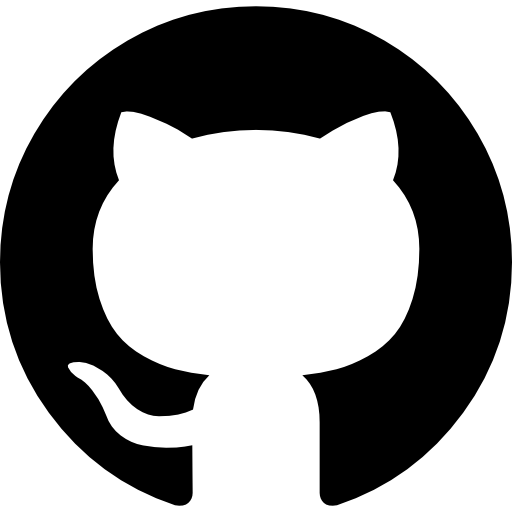 Connect a Repo
Connect a Repo