Figma to Storybook
Convert your Figma designs into production-ready Storybook components synced with your design system.
No rebuilds. No design drift.


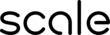
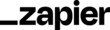





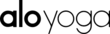

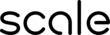
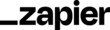





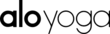
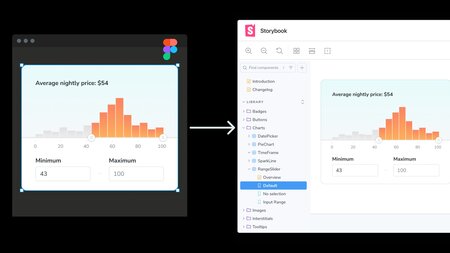
Why connect Storybook and Figma?
Storybook turns your design system into a living library of real, testable components.
Connecting it with Figma avoids context switching and handoff lag, giving designers visibility into how their work behaves in code.
Robust Figma to Storybook workflows matter
Robust Figma to Storybook workflows matter
A true Figma-to-Storybook workflow goes beyond just linking visuals.
It automates design-to-code updates, keeps tokens and variants consistent, and helps teams iterate faster without rebuilding or re-documenting.
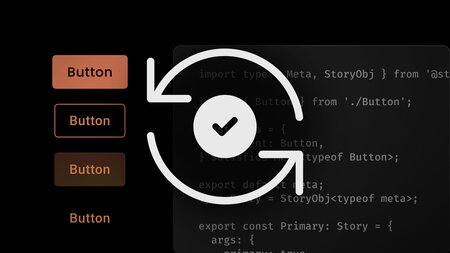
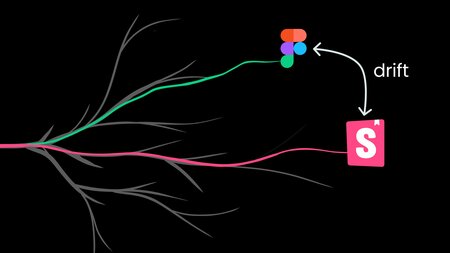
The limits of most Figma to Storybook integrations
Tools like Storybook Connect or @storybook/addon-designs let you embed Figma visuals inside stories, but they stop at screenshots.
Others, like story.to.design or Anima, miss design tokens and variant mappings, causing Figma and Storybook to drift out of sync.
How to connect Figma to Storybook with Fusion
Fusion closes the Figma to Storybook gap by generating stories that use your design tokens and codebase components. The result is a maintainable, design-system-driven workflow that designers and developers can trust from first draft to final merge.
A complete Figma to Storybook workflow
These real-world capabilities make Fusion more than a visual embed.

Design Token Sync
Your Figma tokens (color, type, spacing) automatically map to real values in your codebase.

Variants & Props
Fusion detects component states and wires them to Storybook args and controls.

Visual Editing
Tweak layout and props visually while previewing live Storybook components.

Branch Freely
Every conversion opens a clean feature branch and PR, ready for review and merge.
Turn Figma designs into living Storybook components
Preview every state and interaction in your real app.
Frequently asked questions
Get Started with Builder
Ready to keep Figma and Storybook in sync?
Turn your designs into real components that ship straight from your repo.


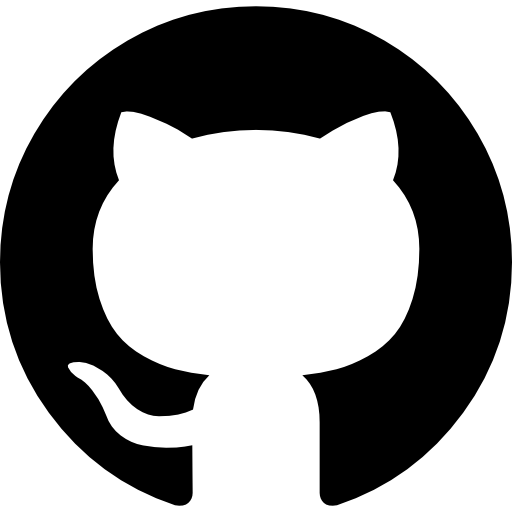 Connect a Repo
Connect a Repo