Updated November 18, 2025.
2025 was the year your code editor started thinking for itself.
AI coding tools evolved from autocomplete curiosities into full-fledged collaborators, and the best of them now understand your codebase, make structured changes, and open pull requests on your behalf.
We call them agentic IDEs, and they’re reshaping how developers build, debug, and ship software.
An agentic IDE lets you code with an AI that lives inside your project rather than hovering outside it. It knows your architecture, handles updates and tests, and can even commit clean diffs without leaving your workspace.
To earn the “agentic” title, an IDE or CLI needs a few key traits:
- You can clone or import your repo, branch, commit, and open PRs directly from the tool, all synced with your Git workflow.
- The AI has genuine context. It can read your codebase, grasp project structure, and make purposeful multi-file edits.
- It’s built for developers who live in editors and terminals, not no-code sandboxes.
Plenty of tools are exploring this space. Some experiment with AI copilots that hover near your workflow; others go all in, embedding agents that can actually execute changes and ship code.
In this article, we’re focusing on the IDEs that nail it, living inside your workflow, reasoning through your code, editing it with intent, and shipping alongside you.
Before diving into the details of each tool, here’s a quick comparison of the leading agentic IDEs. This table provides an at-a-glance view of how they differ in audience, interface, and unique strengths.
You can also check out our best advice on choosing the right AI tools for your team.
| Tool | UI Type | Target Audience | Standout Feature | Typical Use Case | Models |
|---|---|---|---|---|---|
Claude Code | CLI | Developers comfortable in terminal workflows | Git-native agent actions and multi-repo reasoning | Advanced CLI-based automation and refactoring | Claude series + bring your own key |
Cursor | VS Code-based IDE | Everyday developers | It is VS Code with superpowers | Full-codebase reasoning and refactors | All major providers + bring your own key |
Fusion | Visual IDE + VS Code Extension, browser option | PMs, designers, developers, marketers | Visual design-to-code instrumentation | Collaborative front-end editing and component intelligence | All major providers |
OpenAI Codex | CLI, VS Code extension, and browser UI | Developers seeking hybrid cloud/local automation | End-to-end agentic coding in sandboxed envs | Remote AI-driven PRs and task automation | GPT- and o-series |
Kiro | VS Code-based IDE | Enterprise dev teams | Spec-driven workflows and hooks | Structured AI coding with design intent | All major providers |
Windsurf | VS Code-based IDE | Developers, especially teams | Cascade, an AI assistant that watches you work | Full-codebase reasoning and refactors | All major providers + bring your own key |
Zed | Rust-based IDE | Developers who want a faster IDE | Unbeatable performance for large codebases | Hobbyists, large open-source repos | All major providers + bring your own key |
Firebase Studio | Cloud IDE in the browser | Full-stack developers who want to work from anywhere | Integrated web + terminal ecosystem | Cloud-native agentic app development | Gemini series |
Claude Code feels a lot like the AI code future we were promised. It goes beyond autocomplete to commit code alongside you. Built by Anthropic, it plugs straight into your repo and can handle branching, editing, testing, and pull requests, all from the terminal.
Check out our best tips for using Claude Code effectively.
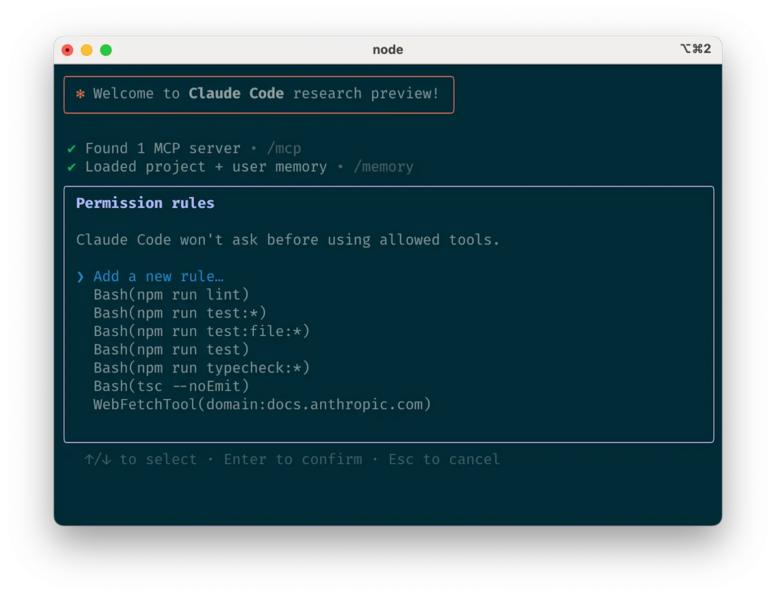
- You get deep codebase context as Claude Code reads your repo like a novel, jumping between files and resolving dependencies without breaking flow. Multi-file refactors work really well.
- You can branch, commit, and open PRs by typing what you want to do in natural language, so automation feels human.
- There’s no bulky GUI or friction, and it fits into any workflow, local or remote, right out of the box.
- It’s still a CLI. If you prefer visual diff tools or drag-and-drop UIs, the minimalism can feel stark.
- Its power cuts both ways. When an AI can change hundreds of lines at once, you still need to read the diff before merging. Discipline matters.
- October 2025: Claude Skills introduced, which are reusable capabilities you can teach once and reuse across repos.
- October 2025: Plugin System launched, with install/enable commands and repo-level config so teams can extend Claude with custom tools and workflows.
- September 2025: Rolled out v2.0 with multi-repo reasoning and smoother conflict resolution.
Cursor blends the comfort of VS Code with the spark of AI, giving you an IDE that feels familiar but quietly supercharged. Built by Anysphere, it turns the editor you already know into a workspace where agents can actually reason about your codebase, not just autocomplete it.
Check out our complete breakdown of Cursor vs. Claude Code.
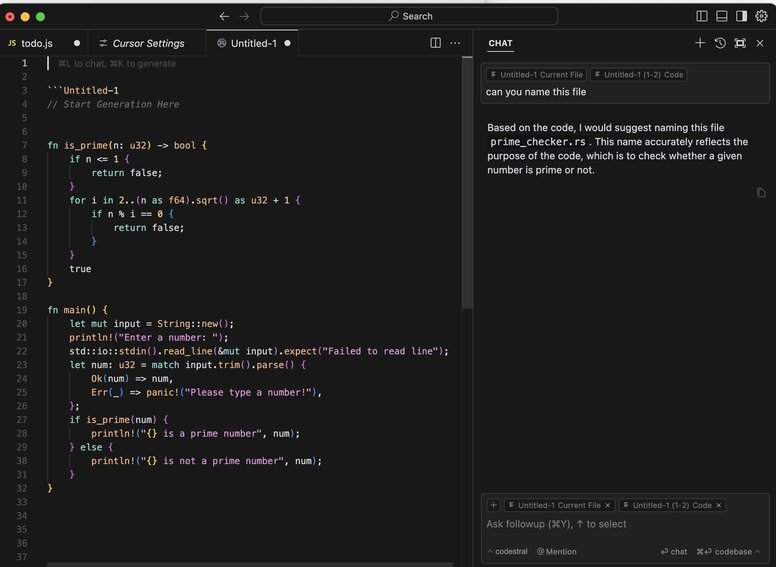
- It feels like home because it builds on VS Code, so you keep your themes, shortcuts, and extensions. (This is true of many of the IDEs on this list, though.)
- It understands your project by grasping how your whole repo fits together, not just one file. That means cleaner refactors, smarter unit tests, and fewer “why did it break that file?” moments.
- It runs wherever you do—local, remote, or in the browser—so teams can share the same AI setup without arguing over environments or hardware.
- It’s the OG agentic IDE, and the team has continued to pioneer new features in the field.
- Some of the heavy-duty automation (like full pull request handling) still lives behind advanced plans or extra setup.
- Adding an AI layer to VS Code can increase memory churn, especially on big projects. If your laptop already wheezes when you open Chrome, plan accordingly.
- Pricing has also climbed as Cursor has matured. The new “Ultra” plan unlocks its full potential but might feel steep for hobby projects.
- Composer, Cursor’s agentic coding model: Composer is a low-latency model tuned specifically for coding. It’s designed to finish most tasks quickly while still reasoning across large projects, so long-running refactors feel less like waiting and more like collaborating.
- Embedded browser: The in-editor browser graduated from beta, making it easier to target DOM elements, ship frontend changes, and let agents iterate against a live view of your app—all without leaving Cursor.
- Sandboxed terminals and team commands: Agent-run shell commands now default to sandboxed terminals on macOS, keeping your system safer by isolating risky operations. Teams can also define shared commands and rules from a central dashboard, so everyone’s agents follow the same playbook.
Fusion treats your app like a shared whiteboard connected to your commit history. It plugs into the repo you already have, understands your components and tokens, and lets teams ship UI changes without playing telephone between design and engineering.
- It’s visual first and stays Git native. You can work on a shared canvas and push real branches and pull requests, keeping the “see it, tweak it, ship it” loop inside your workflow.
- Fusion is design-system aware, indexing your library and tokens in order to reuse your components by default instead of spitting generic markup. That keeps diffs small and reviewable.
- You can launch the visual editor from your IDE via a VS Code extension so design-to-code edits sit next to your tests and terminals.
- It’s team-friendly. Designers can propose changes that land as code, and devs keep guardrails like branching, review, and CI.
- If you prefer pure terminal or code flow, the canvas may feel like extra surface area at first.
- Deep non-UI tasks still belong in traditional tooling, with Fusion focusing on frontend and design system changes.
Fusion 1.0 is now live as an agent that speaks product, design, and code, tying together Slack, Jira, Figma, and your Git provider so ideas, tickets, and designs flow straight into branches and pull requests.
- VS Code integration. Open the visual editor from VS Code and round-trip edits with your code.
- Design-to-code, wired to your system. Fusion 1.0 doubles down on visual editing and Figma round-tripping, indexing your design system so imported mocks become real components (with props, tokens, and spacing) instead of throwaway scaffolds.
- MCP-powered integrations and guardrails. New MCP server support connects Fusion to databases, deploy targets, and other tools, while granular permissions and an SDK for direct publishing let teams ship safely without giving the bot the keys to everything.
Codex is OpenAI’s next-gen agentic IDE that bridges cloud and local workflows. It can spin up real cloud sandboxes to run tests, fix bugs, and open PRs, but it also runs directly inside VS Code via its new extension. You type plain English; Codex automates the busywork across your environment.
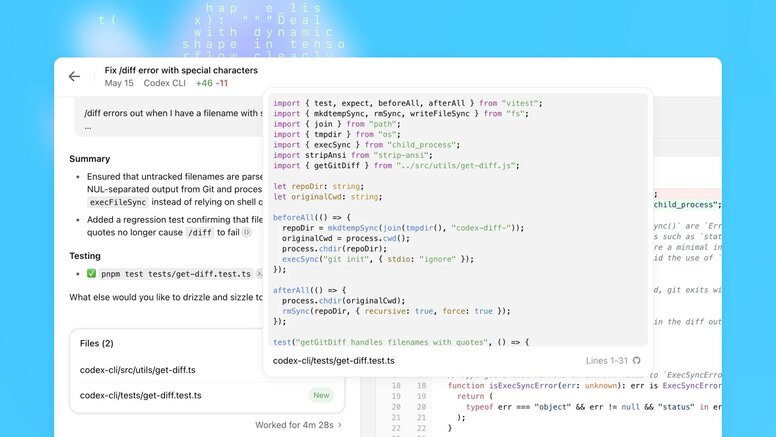
- You can spin up multiple isolated sandboxes at once, each preloaded with your repo, so feature work, bug fixes, and refactors happen in parallel.
- It provides a full end-to-end workflow: read your codebase, run tests, write commits, and open PRs, all through natural language.
- The underlying model, fine-tuned from OpenAI’s o-series for software reasoning, handles large-scale refactors more reliably than earlier GPT-based agents.
- While Codex now supports local workflows via the VS Code extension, its most advanced capabilities, like multi-repo reasoning and full sandbox automation, are still cloud-first.
- It’s still early days. Codex was just released to GA from research preview as of October 2025. Expect some rough edges in integrations and IDE plugins until the ecosystem catches up.
- Late October 2025: Codex added multi-directory support (
-add-dir), a built-in MCP client for connecting external tools, improved OAuth flow, and clearer error reporting—all aimed at making Codex workflows feel more like your own dev environment. - Early October 2025: Codex hit General Availability with Slack Agents support, marking its first real move from research to production. It now ships code, runs tasks, and manages PRs in real cloud sandboxes that mirror your repo.
Kiro is AWS’s structured answer to the agentic IDE trend. Instead of letting an AI freestyle code into your repo, Kiro gives it a playbook. Specs define what to build, and hooks decide when to act.
The result feels less like “vibe coding” and more like viable code: reproducible, testable, and documented from the start.
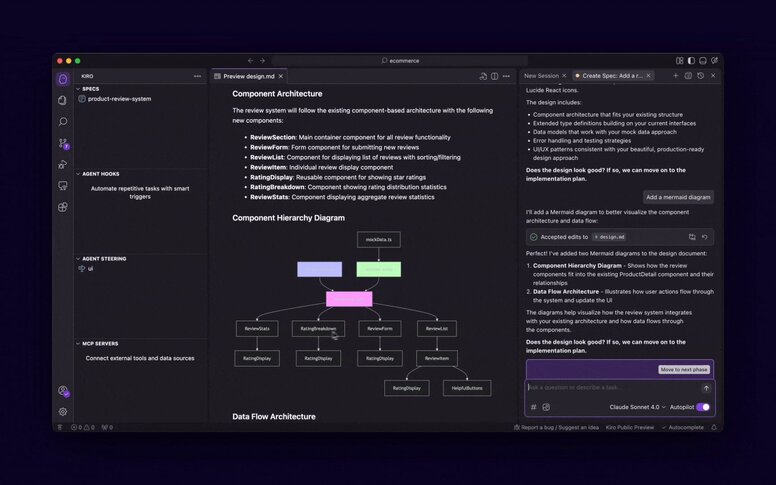
- Develop from specs, turning them and hooks into the source of truth for your agents. Each spec lays out intent, and hooks trigger automations when code changes or tests run.
- Stay inside VS Code, where Kiro slots neatly into existing setups so you keep extensions and keyboard shortcuts while adding structured AI workflows on top.
- Keep a production-ready mindset by syncing specs, docs, and tests, turning AI magic into maintainable software.
- The structure that makes Kiro enterprise-ready can feel like extra weight for small teams or solo builders.
- As of late-2025, it’s still in preview, so niche languages and edge integrations might lag.
- October 2025: Version 0.4.0 made Kiro’s agents feel more “alive” in dev mode. They can now run background processes like
npm run dev, manage optional vs. required tasks, and track usage per prompt so teams can see exactly where their agent time goes. - September 2025: Version 0.3.0 sharpened how agents plan and verify work. It introduced spec-MVP tasks for clearer priorities, smarter diagnostics to catch bugs before they ship, and AI-generated commit messages that actually read like you wrote them.
Windsurf positions itself as the next-generation agentic IDE built to keep you in the flow. The built-in agent “Cascade” indexes your codebase, watches your dev terminal, and offers edits based on a deep understanding of what you’ve been doing. The goal is fewer context switches and more meaningful output.
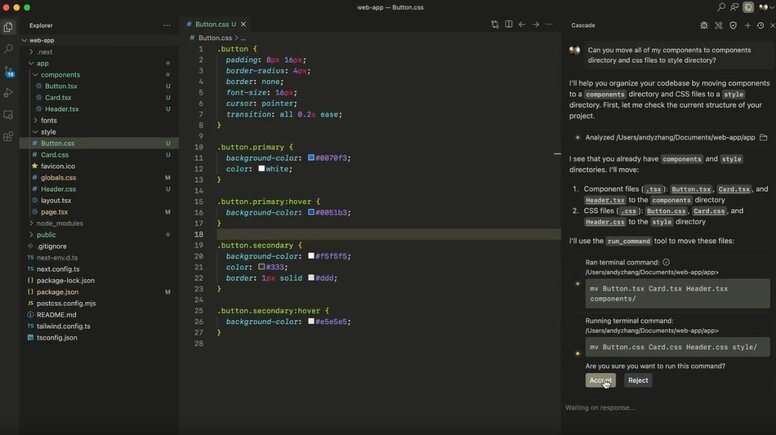
- Work with full project context rather than one-file autocomplete, as Cascade knows your codebase structure, observes terminal commands, and lets you ask for changes across files without micromanaging. (Comparable to Cursor, even if the approach varies.)
- Expect frequent updates and a growing feature set, especially with more money pouring in from a recent acquisition. New model families, improved agents, and more integrations arrive regularly.
- It looks pretty!
- Recent corporate turbulence. Following the collapse of a planned acquisition by OpenAI, Windsurf lost key founders and researchers to Google and was subsequently acquired by Cognition.
- Under Cognition, Windsurf’s product roadmap is being merged into larger agentic ambitions (e.g., integrating with Cognition’s “Devin”), so product focus may shift.
- Choosing between Windsurf and Cursor still leads to Cursor for most teams.
- September 2025: Announced the company-owned SWE-1 model family (SWE-1, SWE-1-lite, SWE-1-mini) built specifically for software engineering tasks, like deeper reasoning across projects and not just code snippets.
- August 2025: Wave 12 update introduced enhanced collaboration features and editor performance improvements (e.g., better multi-root support and faster load times).
- March 2025: Wave 5 added clipboard-as-context support. You can paste pseudocode, ask Cascade for implementation, and see multi-file edits generated.
Zed is a Rust-native code editor tuned for momentum, from frame-perfect editing to fast file search and real-time collaboration. Instead of bolting AI onto a traditional UI, Zed treats agents and collaboration as first-class citizens.
Notably, Zed is not a fork of VS Code, but it's still an open-source project that anyone can contribute to.

- It’s built in Rust with GPU-accelerated rendering, so everything from scrolling giant files to fuzzy-finding across repos feels snappy, even on heavier projects.
- You get modern IDE comforts—LSP, Tree-sitter, DAP debugging, Git integration—without the bloat of a heavyweight “kitchen sink” environment.
- Collaboration is real-time by default. You can invite teammates (or agents) into a buffer and watch changes land live, which makes pair programming and code reviews feel closer to working in a shared Google Doc than trading patches.
- Its emerging agentic workflows let you run multiple agents in parallel on isolated worktrees or remote machines, compare their outputs, and keep only the diffs you like.
- It’s a newer ecosystem than VS Code, so if you live and die by specific extensions, you may need to adapt or go without a few niche tools.
- Zed’s collaboration and agent features shine when your team leans into them; if you’re mostly solo and offline, some of the magic will feel less critical.
- Because it moves quickly, features and workflows can often evolve. This is great if you like living on the edge, but it may require your team to realign norms more frequently.
- Git worktrees and Git UX:** Recent releases added a `git: worktree` creation action and picker for opening worktrees in new windows, a `git: pull rebase` action, better git blame performance, and support for GitLab and Gitee avatars—making Zed feel more like a full git client as well as an editor.
- Agent Client Protocol and agent UX: Zed now supports installing Agent Client Protocol (ACP) agents via extensions and adds niceties like clearer “waiting for confirmation” states, better agent notifications, and easier switching between OpenAI-compatible and other providers.
- Language, debugger, and editor polish: Weekly releases continue to tighten the experience with things like improved Python virtualenv propagation into LSPs, configurable per-language auto-indentation, debugger quality-of-life tweaks, and a steady stream of Vim/Helix and keyboard-input improvements.
Firebase Studio (formerly Project IDX) is Google’s invitation to “your browser is the IDE, and the AI is your co-pilot.” From prototyping to deployment, you can build backends, frontends, and mobile apps all in one place, and its Builder.io integration bridges the gap between design and development.
If your workflow isn’t just writing code but shipping full systems, this is definitely a contender.
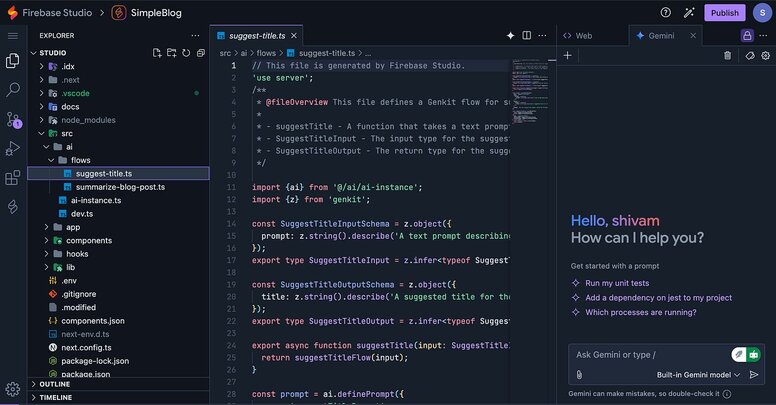
- Browser-native productivity. No local setup hell: your dev environment lives in the cloud, synced with your Git repo, so you and your team jump in from anywhere.
- Embedded Gemini power. The built-in agent now uses Gemini CLI and Gemini 2.5 models, which means you don’t just autocomplete—you prototype screens, auto-wire Firebase services, and even run terminal-style commands.
- Tailored for full-stack apps. Firebase Studio connects UI, mobile, backend functions, hosting, which you’d otherwise stitch together manually.
- It’s cloud only, for now. Because it lives in the browser/VM, totally offline or ultra-light terminal-only workflows might feel less tight.
- The ecosystem is still evolving. Some languages/frameworks/integrations may lag behind more focused, mature tooling.
- You can only use Gemini models, so developer favorites like Claude Sonnet aren’t available.
- July 2025: Gemini CLI pre-installed inside Studio, giving you a terminal-style AI workflow without leaving the cloud IDE.
- May 2025: Gemini 2.5 rolls into Firebase Studio’s App Prototyping agent. Multimodal prompts (text, image, sketch) now power full-stack scaffolding.
These are useful, just not quite inside our definition of agentic IDEs. Our bar is simple: operate in an existing repo with branches, commits, and pull requests as first-class.
- Bolt.new: Fast greenfield prototyping from a prompt. Great for demos and idea spikes. Less happy in large, lived-in repos.
- Lovable: Conversational app builder that ships impressive scaffolds. Git workflows feel young and not yet comfortable for serious PR review.
- v0.dev: Polished frontend scaffolding for the right framework (namely, Next.js). Narrow scope by design. Good seed project, not a repo teammate.
- Replit Agent: Friendly browser IDE with smart helpers. The AI sits next to your Git workflow rather than inside it.
Code suggestions are cute, but code commits are actually useful.
The tools that win are the ones that can read your repo, make targeted edits, and ship clean diffs without turning your day into babysitting. That’s where agentic IDEs are converging, and it’s where we’re excited to keep pushing Fusion.
We’re optimistic about all the IDEs, but we’re not blindly trusting the hype. Today’s best setups still need a human in the loop, especially around reviews, flaky tests, and gnarly merge conflicts. The good news is that the loop is getting tighter.
If your team cares about speed and fewer handoffs, treat your editor like a teammate and wire it into your Git workflow. And if you want to go deeper on reducing handoffs, start with design to engineering handoffs.
Builder.io visually edits code, uses your design system, and sends pull requests.
Builder.io visually edits code, uses your design system, and sends pull requests.




 Connect a Repo
Connect a Repo











