Product management looks very different today than it did even a year ago. I remember when a single feature release could take weeks to ship. These days, expectations are completely different. Teams move faster, user needs evolve quicker, and PMs are expected to keep up.
Over the past few months, I’ve been experimenting with a bunch of AI tools to make my own workflow faster and smarter. What I’ve learned is that AI does far more than automate repetitive tasks. It helps me think more clearly, collaborate better, and spend more time on the high-value parts of product management.
So, instead of a generic list, here’s a breakdown of how I actually use AI tools at every stage of the product management process, from gathering feedback to defining problems, creating PRDs, prototyping, and measuring success.
Here’s how I use AI at each stage of the product management process.
Talking to users is the most valuable thing I can do for the product. Personalized emails work best for that, but they take time. Superhuman helps me send thoughtful, concise messages quickly. Its AI rewrite feature makes my emails sound like me while saving time on edits.
It also keeps my inbox organized by automatically sorting feedback threads away from noisy notifications. I especially like the reminders it sets for follow-ups, which increase my response rate by 15 to 20 percent.
Superhuman was recently acquired by Grammarly. The company will now operate under the Superhuman name, while its email product will be called Superhuman Mail.
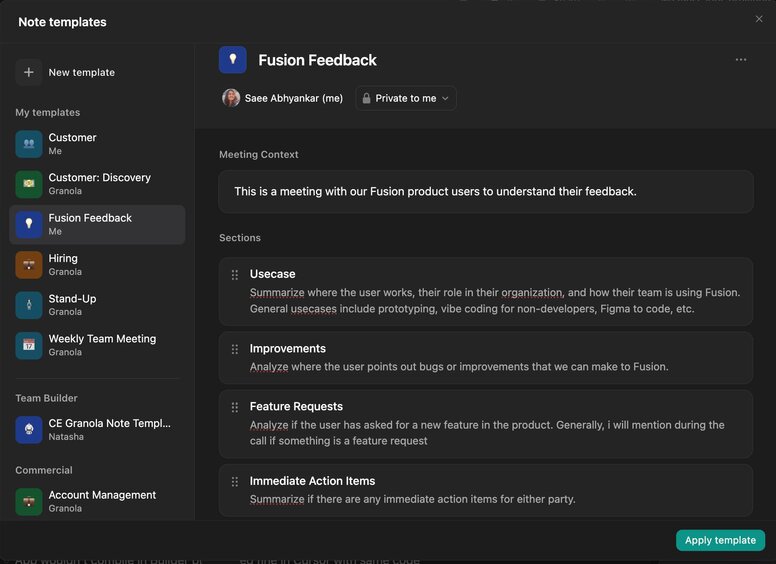
User calls are where I get the richest insights, but taking notes during those calls used to be stressful. I either missed key points or had to replay recordings later.
Now, Granola joins my calls, transcribes them, and summarizes what matters most. I can set up templates for different types of calls, such as usability testing or onboarding interviews. The summary includes pain points, feature requests, and even direct quotes I can reuse later.
It feels like having an assistant who knows exactly what I need from every conversation.
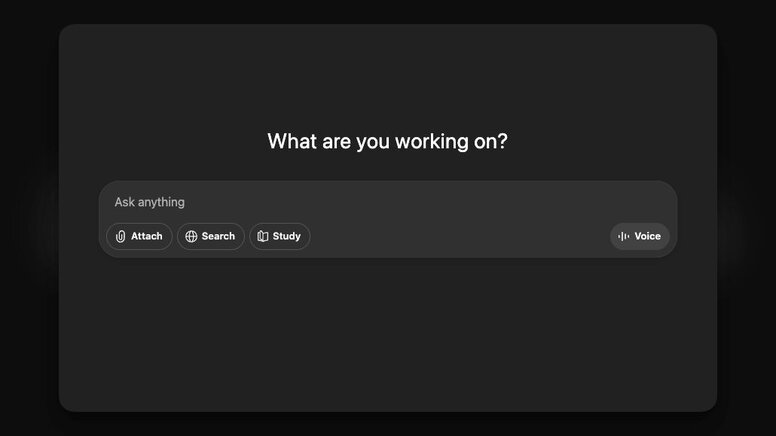
I get user feedback from many places: emails, user calls, and in-product CTAs. At Builder, this feedback flows into a Slack channel. Every two weeks, I export that data, upload it to ChatGPT, and ask it to categorize themes, highlight the most reported issues, and flag anything that blocks users.
Sometimes I also use Claude because it organizes insights more logically and helps me look at problems from different angles. Together, these tools help me analyze hundreds of comments and save me a couple of hours.
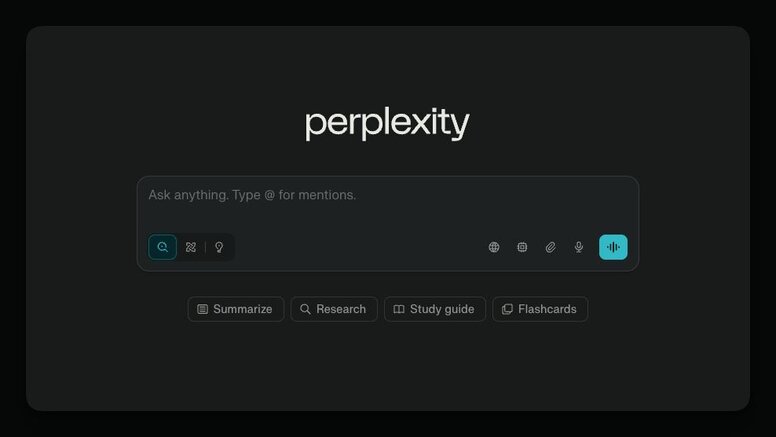
For research, I depend on Perplexity. It gathers data from multiple sources, shows where the information comes from, and has a dedicated Research mode.
When I’m exploring a new feature, I’ll ask questions like “How do top SaaS products handle onboarding?” or “What’s the most common approach to analytics dashboards in B2B tools?” The answers come with citations, which makes validation faster and more reliable.
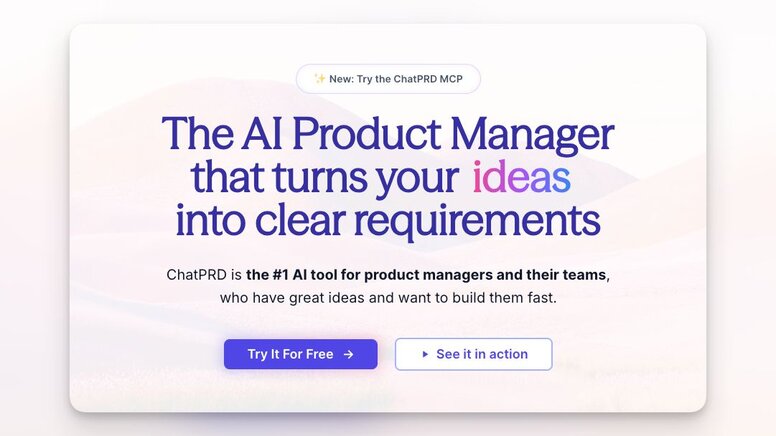
Once I understand the key themes, I move to defining the problem clearly. Customers often describe a surface-level need, but I try to uncover what’s driving it underneath.
When I want to think through a complex issue, I “talk it out” with Claude. I share feedback, goals, and even ask it to respond as a designer or engineer to get fresh perspectives.
Then I switch to ChatPRD, which turns my notes into well-structured product requirements documents. It prompts me to think through different scenarios and identify gaps I may have missed.
When I need to check if something is technically feasible, I use Builder.io’s Plan mode (currently private beta). Since it connects to our codebase, it helps me see which components already exist and what can be reused.
Sometimes a PRD isn’t enough. The best way to explain a feature is to show it.
That’s why I rely on Fusion to create working prototypes directly inside our codebase. For example, when we were planning a referral program that touched multiple pages, Fusion allowed us to build the entire flow in minutes.
The code it generates fits right into our existing style and is often production-ready. After a design review, some prototypes even go live with only minor tweaks.
Not every issue deserves a full planning session. Sometimes a small bug appears in Slack, and it’s clear what needs to happen.
With Builder’s Slack agent, I can tag @builder.io, and it automatically creates a branch, writes the fix, and sends me a preview link for review. It also integrates with Jira. Assigning a ticket to the Builder’s Jira agent triggers the same workflow.
It’s an easy way to clear small blockers fast and keep the product moving.
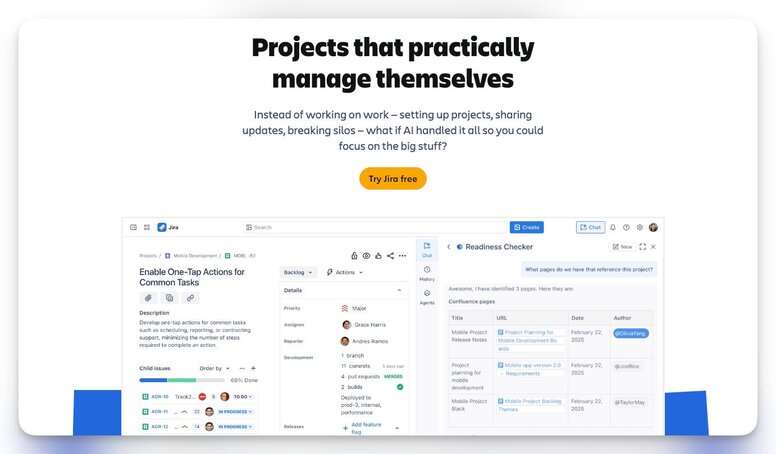
Rovo AI is a newer feature in Jira that helps me query project data without learning JQL. I can ask questions such as “Which tickets have been open for more than two sprints?” or “How many stories are still in review?”
Rovo answers instantly, which makes it easier to catch potential delays and keep projects on track.
After a feature ships, the first question is whether it worked as intended.
We instrument events through Builder and Fusion, and then I use Amplitude’s AI to explore performance. I can ask it to show retention for new users or identify where drop-offs happen. It quickly generates charts and summaries that would have taken an analyst much longer to prepare.
So much of product management involves writing. Whether I’m brainstorming a feature idea, drafting an update, or taking notes during a meeting, typing can slow things down.
SuperWhisper has become my go-to solution for this. I press a keyboard shortcut, start speaking, and my words appear instantly in Notion, Builder, or wherever my cursor is. It’s a small change that saves me hours each week.
Whenever I share this toolkit with other PMs, a few questions always come up. Let me save you the trouble and answer them right here.
The first thing people ask is how I know whether an AI tool is actually worth the time. For me, it comes down to measurable impact. If it saves me real hours every week, it earns a spot in my stack. When I started using ChatPRD, for example, writing a full PRD went from a day-long process to something I can finish before lunch. That kind of time savings adds up quickly.
The next question is about learning curves. Some tools, like Superhuman or ChatGPT, are effortless. You sign up, start typing, and it just fits. Others, like Builder.io Fusion or ChatPRD, take a bit more setup. Once they’re integrated though, they feel like part of the team rather than one more thing to manage.
Then there’s integration. Every PM I know worries about adding “yet another tool” that doesn’t talk to the rest of the system. I’m the same. Everything I use connects naturally with the tools my team already lives in. Builder links directly to our repo. Jira’s Rovo AI helps me pull up insights without writing a single JQL query. ChatPRD exports right into Notion or Slack. I don’t want silos; I want flow.
And finally, there’s the topic that always makes people pause: data privacy. I’m careful with what I share. For sensitive product strategy or anything involving user data, I stick with enterprise versions or local AI agents that don’t train on my content. It takes a little discipline, but it’s worth it for peace of mind.
Pick any tool from this list and commit to using it for a month. Six months from now, you'll wonder how you ever managed without them.
Builder.io visually edits code, uses your design system, and sends pull requests.
Builder.io visually edits code, uses your design system, and sends pull requests.




 Connect a Repo
Connect a Repo











