
YAML Definition
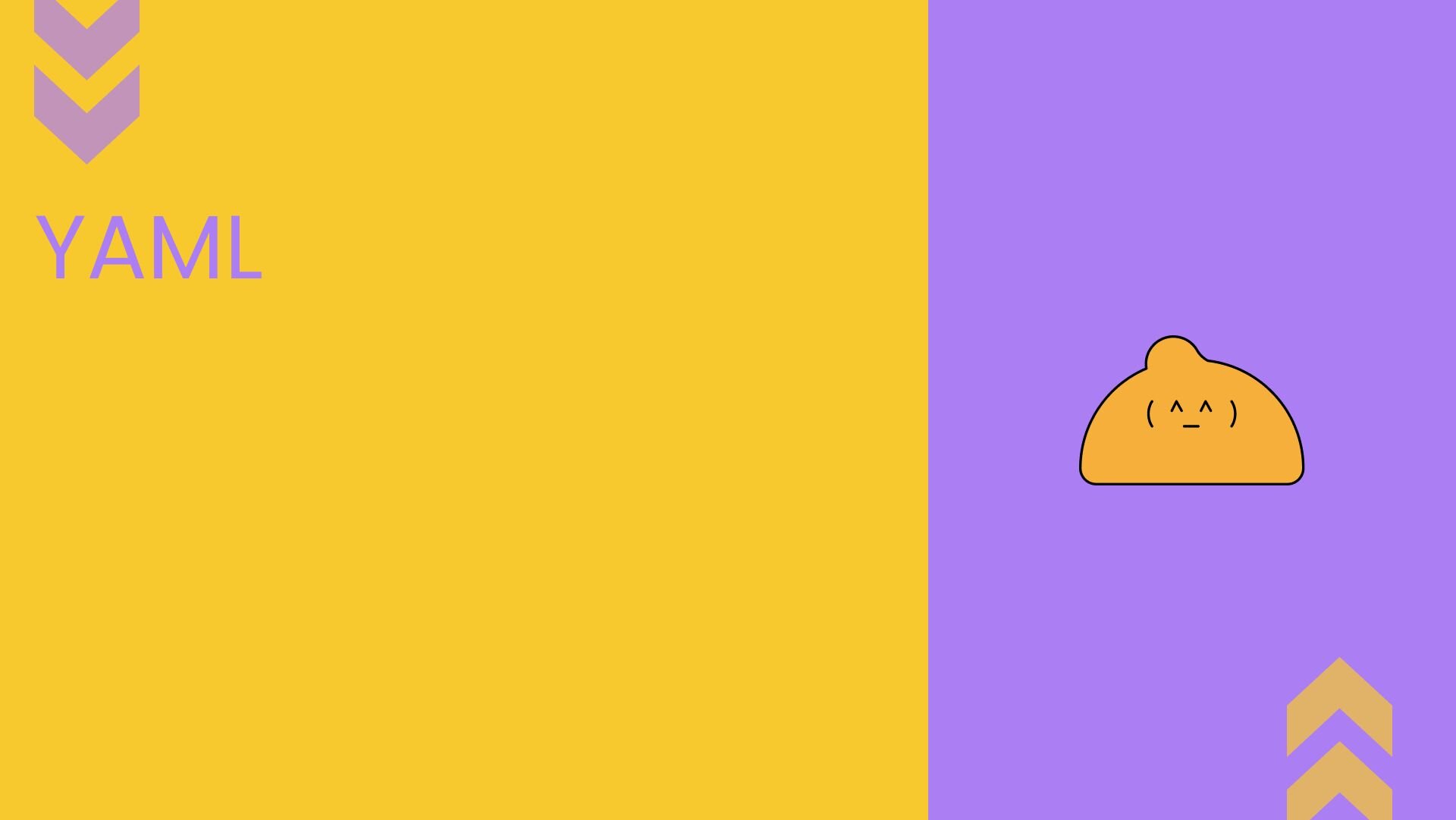


Glossary Terms


What is YAML?
YAML, which stands for "YAML Ain't Markup Language," is a data serialization language designed for human readability. It's widely used for writing configuration files and is known for its simplicity and flexibility.
YAML is a human-readable data serialization language
YAML provides a way to represent data in a format that's easy for humans to read and write. Its syntax is clean and straightforward, using indentation and simple punctuation to define structure.
This readability makes YAML an excellent choice for configuration files. Developers can quickly understand and modify YAML files without needing specialized tools or extensive training.
YAML is often used with other programming languages
While YAML isn't a programming language itself, it's frequently used alongside various programming languages. It serves as a data format for storing and transmitting structured information.
Many programming languages have libraries or modules that can parse YAML, allowing developers to integrate YAML-formatted data into their applications easily.
YAML is designed for ease of use and flexibility
One of YAML's key strengths is its flexibility. It supports a wide range of data types, from simple key-value pairs to complex nested structures.
This flexibility allows YAML to represent diverse data structures, making it suitable for various applications and use cases.
YAML in Ansible Playbooks
Ansible, a popular automation tool, uses YAML extensively for its playbooks. These playbooks define automation tasks and workflows.
YAML's readability makes Ansible playbooks easy to create, understand, and maintain. This accessibility has contributed to Ansible's popularity among system administrators and DevOps professionals.
YAML syntax and basics
Understanding YAML's syntax is important for practical use. Let's explore some fundamental aspects of YAML syntax.
YAML file extensions
YAML files typically use either the .yml or .yaml extension. Both are widely recognized, and the choice often comes down to personal or project preference.
YAML is a superset of JSON
An interesting feature of YAML is that it's a superset of JSON. This means that any valid JSON file is also a valid YAML file.
This compatibility allows for easy conversion between the two formats and provides flexibility in data representation.
Indentation in YAML
YAML uses indentation to represent nesting and structure. This approach is similar to Python's use of indentation for code blocks.
Spaces are used for indentation in YAML. It's important to note that YAML does not allow tab characters for indentation, as this can lead to parsing errors.
Comments in YAML
YAML supports single-line comments, which start with a hash symbol (#). Everything after the # on that line is treated as a comment and ignored by YAML parsers.
# This is a comment
key: value # This is also a comment
YAML doesn't support multi-line comments, so each comment line needs its own # symbol.
YAML data types
YAML supports various data types, representing a wide range of information.
Basic data types
YAML includes support for common data types:
- Strings:
name: "John Doe" - Integers:
age: 30 - Floats:
price: 19.99 - Booleans:
is_active: true
Complex data types
YAML also handles more complex data structures:
- Arrays (or lists):
- Dictionaries (or objects):
These data types are similar to those found in many programming languages, making YAML a versatile choice for data representation.
What is YAML used for?
YAML finds applications in various areas of software development and system administration.
Configuration files
One of YAML's primary uses is for configuration files. Its readability makes it an excellent choice for storing application settings.
Many developers prefer YAML over JSON for configuration files due to its improved readability and support for comments.
Kubernetes resources and deployments
Kubernetes, a popular container orchestration platform, uses YAML extensively to define resources and deployments.
YAML files in Kubernetes describe the system's desired state, including details about containers, services, and networking configurations.
Version control and auditing
YAML files can be easily added to version control systems like Git. This allows teams to track changes to configuration over time and audit modifications.
The human-readable nature of YAML makes it easier to review changes and understand the evolution of configuration settings.
YAML File Structure
Understanding YAML's file structure is key to effectively using this format.
Configuration files and YAML
YAML's structure makes it ideal for configuration files. Here's a simple example:
database:
host: localhost
port: 5432
username: admin
logging:
level: info
file: /var/log/app.log
This structure is easy to read and modify, making it popular for application configurations.
Multiple documents in a YAML file
YAML allows multiple documents within a single file, separated by three dashes (---):
---
# Document 1
name: John Doe
---
# Document 2
name: Jane Smith
This feature is useful when representing multiple independent data sets in one file.
Documents and streams
In YAML terminology:
- A document is a single unit of data in a YAML file.
- A stream is a sequence of documents.
This concept allows for flexible data representation within YAML files.
YAML Syntax and Conventions
YAML has specific syntax rules and conventions that are important to understand.
Indentation and whitespace
Indentation is crucial in YAML as it defines the structure. Always use spaces for indentation, not tabs.
parent:
child1: value
child2: value
Consistent indentation is key to creating valid YAML files.
Comments and character sets
YAML supports comments which start with a # symbol:
# This is a comment
key: value # This is also a comment
YAML supports Unicode, allowing for the internationalization of your data.
Indicator characters and line breaks
YAML uses various indicator characters:
- Colon (:) for key-value pairs
- Dash (-) for list items
Line breaks are significant in YAML and are used to separate distinct elements.
Advanced YAML Syntax
YAML offers advanced features for more complex data representation needs.
Anchors and aliases
Anchors (&) and aliases (*) allow you to reference and reuse parts of your YAML document:
defaults: &defaults
adapter: postgres
host: localhost
development:
<<: *defaults
database: myapp_development
test:
<<: *defaults
database: myapp_test
This feature helps reduce repetition in your YAML files.
Schemas and tags
YAML uses schemas to define the structure and content of a document. Tags can specify the type of a node:
%YAML 1.2
---
!!str "A string"
!!int 42
These features provide more control over how YAML data is interpreted.
Documents and directives
YAML documents can include directives, which provide metadata about the document:
%YAML 1.2
---
# Document content here
This example specifies that the document uses YAML version 1.2.
Builder.io and YAML
Builder.io leverages YAML in its content modeling and configuration processes. YAML is used to define content models, which describe the structure and properties of content types within the Builder.io platform. This approach allows developers to create flexible and reusable content structures using a familiar, human-readable format. By utilizing YAML, Builder.io enables easy version control and collaboration on content models, making it simpler for teams to manage and evolve their content architecture over time.
RELATED CONTENT
Share this page




Link copied to clipboard!



