
Personalization Definition
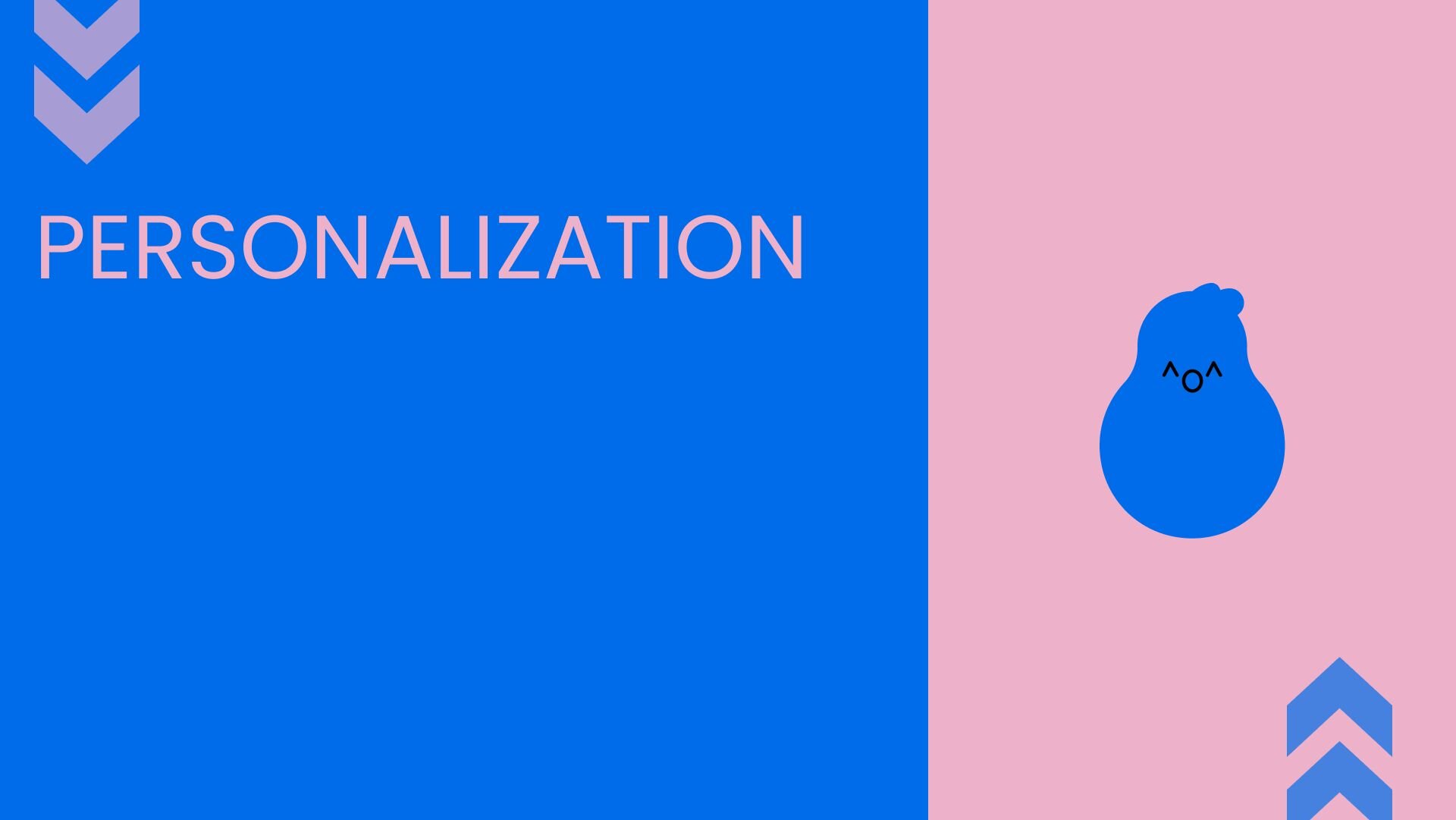


Glossary Terms


What is personalization?
Personalization is about creating unique experiences for each user. It customizes interactions by using data like names, addresses, and shopping habits. This approach can be applied to emails, websites, and mobile apps.
The goal? To make each customer feel like the experience was designed just for them.
Benefits of Personalization
Personalization isn't just a buzzword - it has real benefits:
- Better customer experiences
- Increased loyalty
- Higher sales
By using data like product ratings or user preferences, businesses can create experiences that resonate with individual customers. This can boost satisfaction, improve marketing results, and even strengthen branding.
Think about it - you're more likely to return to a cafe that remembers your usual order, right? That's personalization in action.
Understanding customer behaviors
To personalize effectively, you need to understand your customers. This means diving into data like:
- Purchase history
- Browsing patterns
- Search queries
By analyzing this information, businesses can spot trends and use them to inform their personalization efforts. Remember, factors like demographics, location, and buying habits all shape customer behavior.
Building an effective personalization strategy
A solid personalization strategy starts with understanding your customers. Here's what it involves:
- Collecting and analyzing customer data
- Using insights to create targeted messages
- Delivering personalized experiences
The best channels for this include websites, mobile apps, email, text messages, and live chat. Your strategy should focus on creating positive, lasting impressions.
Approaches to personalization
Let's explore different approaches to personalization, including how Builder.io tackles this challenge:
Server-side rendering (SSR) for every request
This SSR approach involves generating a personalized page for each user request. While it offers high flexibility, scaling can be slow and costly.
Pros:
- Highly flexible personalization
- Server has full control over the output
Cons:
- Performance can take a hit
- Scaling can be costly
Edge caching + client-side injection
This method serves a cached, static version of the page from a CDN, then uses JavaScript to fetch and inject personalized content.
Pros:
- Fast initial page load
- Works with any tech stack
Cons:
- Delay between page load and personalized content appearance
- Potential SEO issues
Edge rendering
This brings computation closer to the user, reducing latency and improving performance.
Pros:
- Faster than traditional server rendering
- Can still provide highly personalized content
Cons:
- Not all data is available at the edge
- Can get complex with streaming and such
Edge augmentation
This approach serves cached content but swaps in dynamic parts as needed at the edge.
Pros:
- Fast response times
- Allows for some personalization
Cons:
- Limited in the scope of personalizations
- Can be tricky to implement for complex changes
Segmentation at the edge
This method redirects users based on their attributes to a finite set of segments.
Pros:
- Fast response times
- Allows for more significant personalizations
Cons:
- Limited to a fixed number of segments
- Requires careful planning of segments
High-performance personalization (Builder.io's approach)
Builder.io has developed this approach, which offers an excellent balance of performance, flexibility, ease of use, and cost-effectiveness.
How edge-trip personalization works:
- A single HTML file containing all content variations is generated and cached at the edge.
- At the edge, the HTML is processed to show only the relevant content for each specific user.
- Even without an edge worker, inline scripts can swap content on the client.
Here's an example of how Builder.io implements personalization:
<div class="hero">
<h1 class="title">Hello there</h1>
<script>
if (userAttributes.segments.includes('returnVisitor')) {
document.currentScript.previousElementSibling.textContent = 'Welcome back!'
}
</script>
</div>
Pros:
- Optimal caching
- Allows for highly granular personalization
- Flexible personalization at the edge
- SEO-friendly
- Visual editing tools for easy management
Cons:
- Requires special tooling (though Builder.io provides this)
Measuring the success of personalization
To know if your personalization efforts are working, keep an eye on:
- Conversion rates
- Customer satisfaction
- Revenue growth
Use data analytics to track effectiveness and identify areas for improvement. A/B testing can help you compare different strategies and find what works best.
Conclusion
Personalization is a powerful tool, but it needs to be wielded carefully. You can choose the right strategy for your specific needs by understanding these different approaches.
Remember, the goal of personalization isn't just to show different content to different users. It's to create experiences that resonate, that feel tailored and relevant. When done right, personalization can make your users feel understood and valued.
Consider using platforms like Builder.io that provide the tools and flexibility to implement advanced personalization techniques like Edge-Trim Personalization. This approach offers a great balance of performance, flexibility, ease of use, and cost-effectiveness, making it a strong choice for many businesses looking to enhance their personalization efforts.
RELATED CONTENT
Share this page




Link copied to clipboard!



