
Builder Blueprints Definition
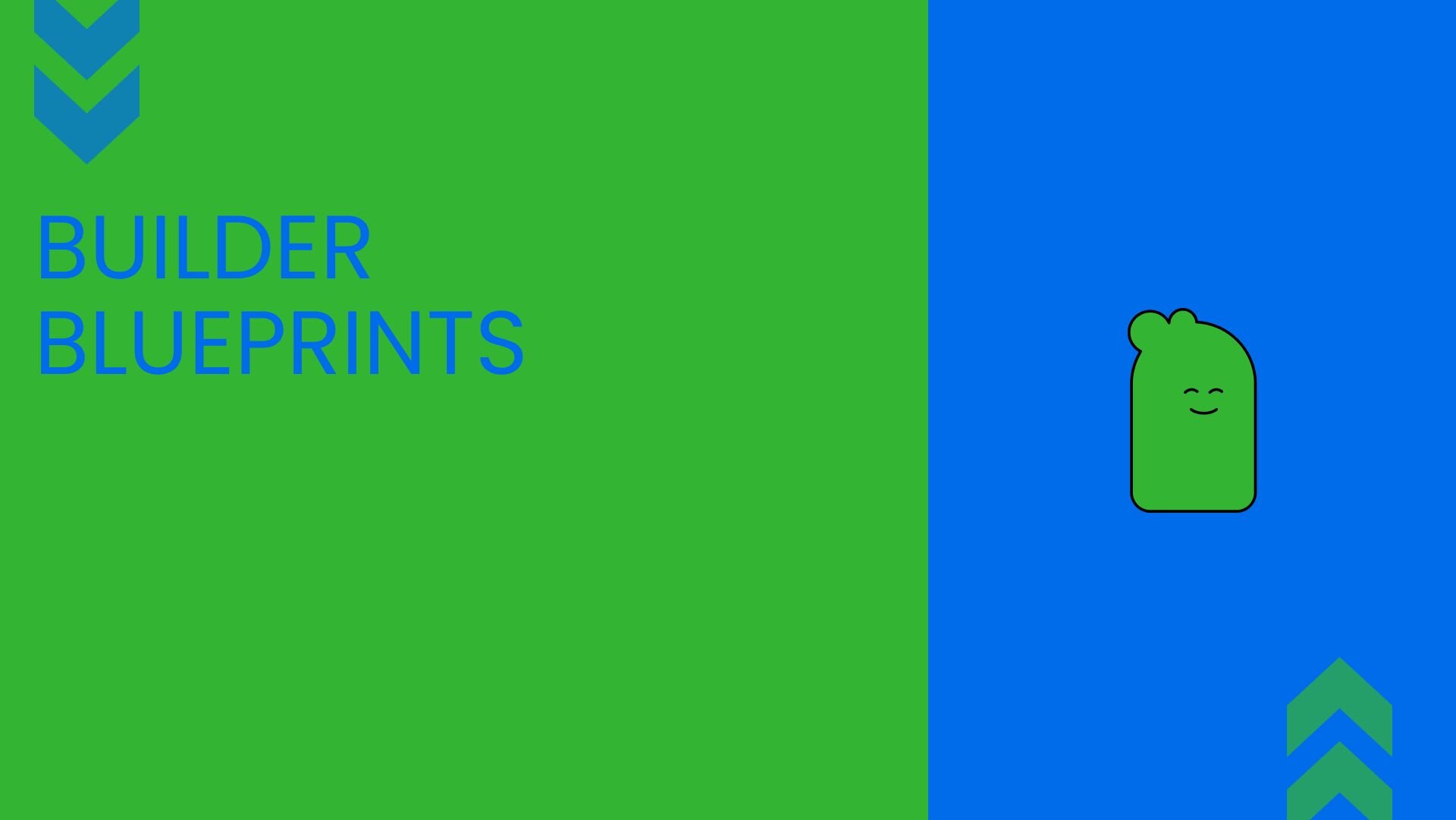


Glossary Terms



Glossary Terms


Builder Blueprints
Builder Blueprints provides pre-built, customizable examples for popular web design patterns and features. They serve as a quick reference and starting point, allowing you to rapidly add professionally-designed components to your Builder projects.
Some key aspects of Blueprints:
- Customizable templates for common website elements like headers, hero sections, product details, etc.
- Code snippets and step-by-step guides for implementing specific functionality
- Best practices and optimization tips baked in
- Compatible with popular frameworks like React, Vue, Angular, and more
- Regularly updated with new patterns and use cases
Benefits of using Blueprints
- Save development time by starting with pre-built, tested components
- Ensure consistent, professional design across your site
- Learn Builder.io best practices through real-world examples
- Quickly prototype and iterate on new page layouts and features
- Customize templates to match your brand and requirements
Available Blueprint categories
Builder offers Blueprints for a wide range of common website needs:
- Landing pages
- Blog articles and layouts
- Hero sections
- Navigation menus
- Product details pages
- Homepage designs
- And more at https://www.builder.io/c/blueprints
The Blueprint library is constantly expanding with new templates and guides.
How to use blueprints
- Browse the Blueprint library in your Builder account
- Select a Blueprint that matches your needs
- Customize the design, content, and functionality as needed
- Integrate the Blueprint into your existing Builder project
- Publish and enjoy your new feature or component
Blueprints make it easy to build and iterate on your website rapidly. Check out the Blueprint library to see how they can accelerate your next project.
RELATED CONTENT
Share this page




Link copied to clipboard!



