Most designers have tried AI tools that promise to revolutionize their workflow, but few deliver results that actually ship to production. This guide covers 15+ AI tools that design teams use in real projects, from text-to-design generators to code-producing platforms. You’ll also find some practical tips on how to pick tools that fit neatly into your existing design system and workflow.
Before we get into the list, it helps to understand what these tools actually do and how they fit into a modern design process.
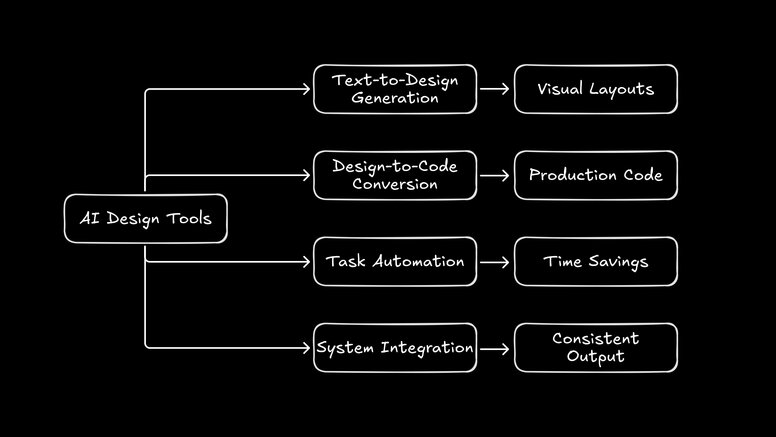
AI design tools help designers work faster by taking care of repetitive tasks and generating new ideas. They can turn plain text into layouts, convert mockups into code, and automate routine work like background removal or color palette generation. The best ones fit into your existing workflow instead of forcing you to change it.
Most designers think AI tools are only good for making pretty visuals. In reality, they’re about taking the busywork off your plate so you can focus on what matters: understanding users, solving problems, and making design decisions that move the project forward.
Text-to-design tools turn written descriptions into visual designs. You type something like “fitness app dashboard with a dark theme,” and the AI builds out interface layouts that match.
To get good results, the prompt needs to be clear and specific.
- Describe the style: “Clean minimalist dashboard” beats just “dashboard.”
- Add context: “Login screen for a mobile banking app” gives better results than “login screen.”
- List the key elements: “Hero section with headline, subtext, and call-to-action button.”
In short, good prompting is just good communication. The more detail you provide, the closer the result will be to what you imagined.
Design-to-code tools translate your visual designs into clean HTML, CSS, and JavaScript. Instead of developers rebuilding everything from static images, these tools generate ready-to-use code.
The best tools are component-aware, meaning they understand your design system and generate code that matches your team's standards and patterns.
Every designer spends hours on boring, necessary work that doesn't require creativity.
Common tasks AI can automate:
- Remove backgrounds in seconds.
- Upscale blurry images.
- Apply styles from one image to another.
- Generate placeholder copy or quick text variations.
- Build color palettes that fit your brand.
- Create icons that stay consistent across a project.
Little automations like these add up and free up hours every week.
The best AI tools integrate with your design system rather than work separately. They use your brand colors, fonts, and components, making sure any new design aligns with your visual identity.
Design tokens hold the key details that define your brand, such as color codes and spacing values. AI tools that understand these tokens can produce designs that feel like they belong in your product right away.
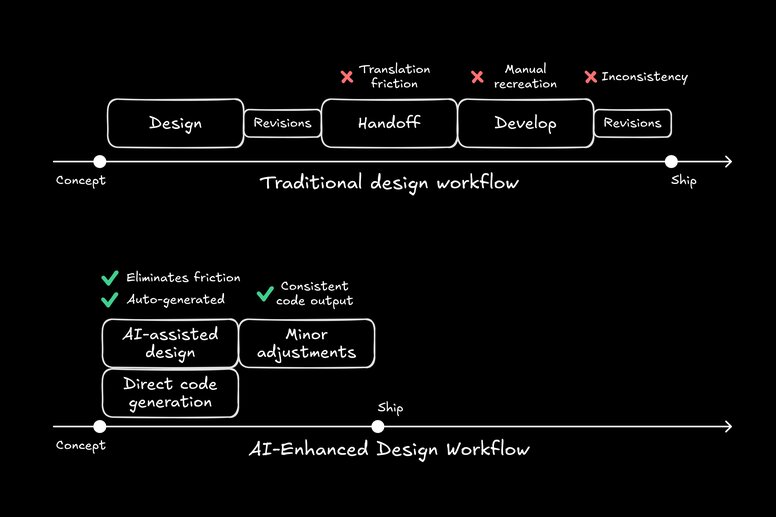
You've probably watched perfect Figma designs turn into something completely different when they ship. Spacing is off, colors are wrong and interactions feel clunky. AI tools help bridge that gap between design and development.
The goal is not to replace creativity. It is to save time and keep designers focused on the work that requires human judgment, like understanding users and refining experiences.
Here is what changes when AI becomes part of your workflow:
- Faster ideation: You can go from a blank screen to several ideas in minutes.
- Rapid prototyping: Test interactions quickly without wiring up each screen.
- More iteration: Explore dozens of variations without starting over.
- Consistent quality: Maintain brand standards across all generated assets.
The tools below are based on what real design teams use. Each one solves a specific problem that appears in day-to-day projects.
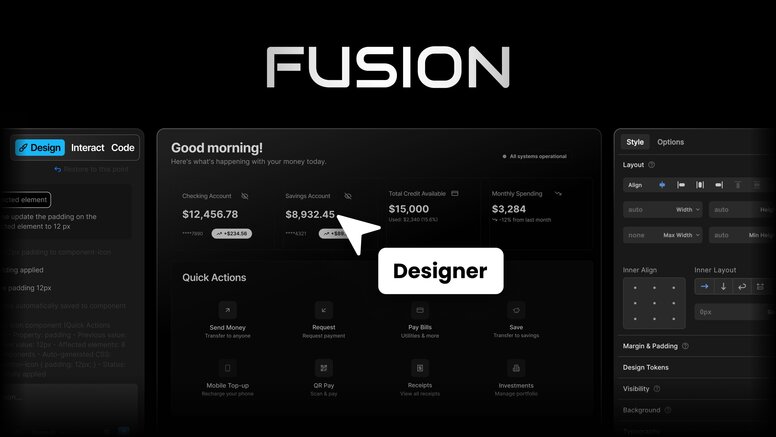
Fusion generates production-ready code that connects directly to your codebase and design system. Instead of designing in isolation, you work visually with your code components. Every change happens in a Git workflow, so developers review and merge your work like any other code contribution.
This solves the handoff problem completely. You're not designing mockups that need to be rebuilt. You’re designing the live product itself.
ChatGPT is useful for the writing and research that supports design work. You can generate copy variations for testing, create user personas from research data, or write documentation for components. It is especially helpful for brainstorming or getting unstuck when you hit that blank screen moment.
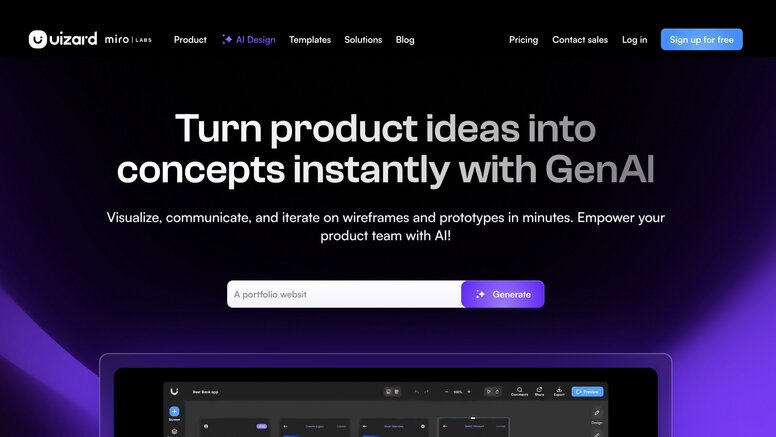
Uizard turns hand-drawn sketches or screenshots into editable wireframes. Snap a photo of a whiteboard, and you’ve got a digital layout to iterate on. It’s a fast bridge between early brainstorming and detailed design.
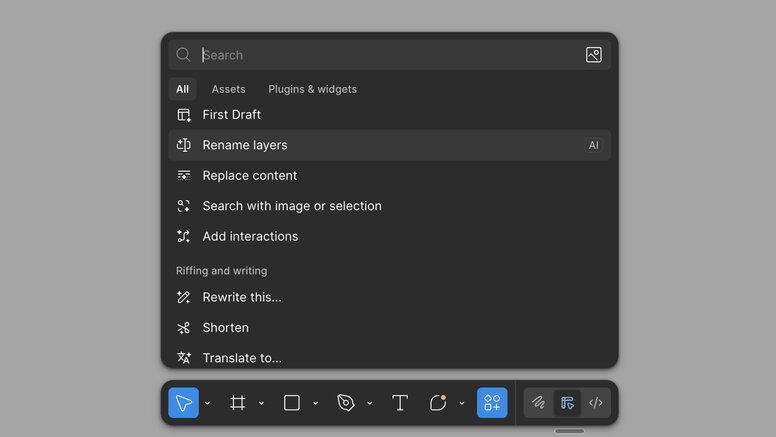
Figma is adding AI features directly into its platform to automate routine design tasks. These include smart layer organization, component suggestions, and improved auto-layout capabilities.
In October 2025, Figma introduced “Check Designs,” an AI-powered linter that recommends design tokens and variables from your system. Since it’s built right into the tool most teams already use, it fits naturally into existing workflows.
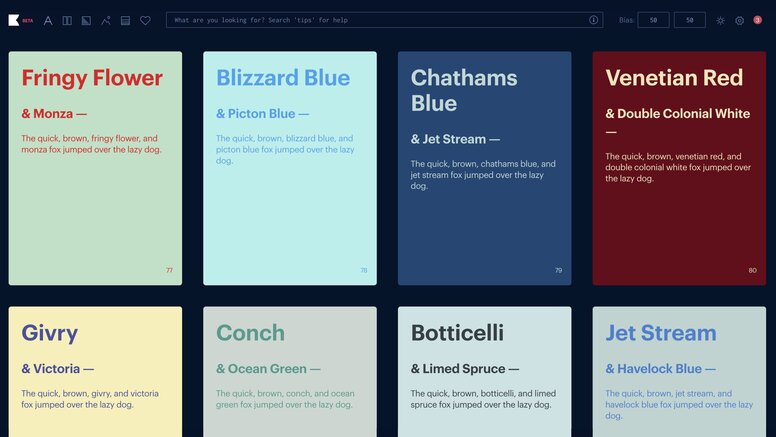
Khroma learns your color preferences and builds palettes that match your style. You start by picking a few favorites, and it generates combinations that stay on brand. It’s perfect for discovering fresh color schemes that still feel like you.
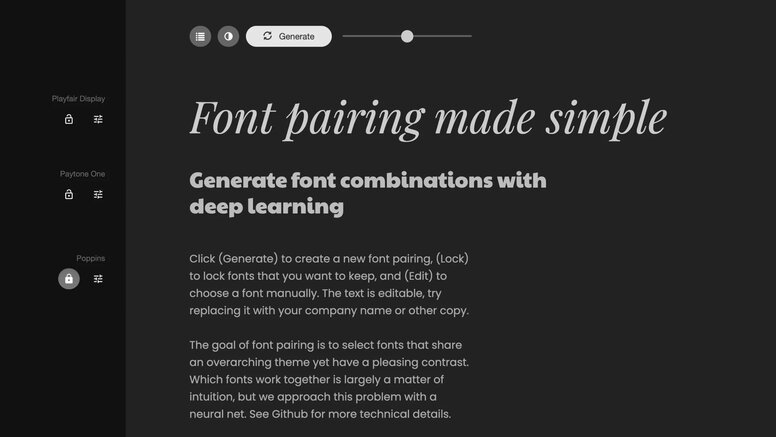
Fontjoy takes the guesswork out of font pairing. It uses AI to match typefaces that balance well together, saving you from endless scrolling through font sites. Handy when you need consistent, polished typography fast.
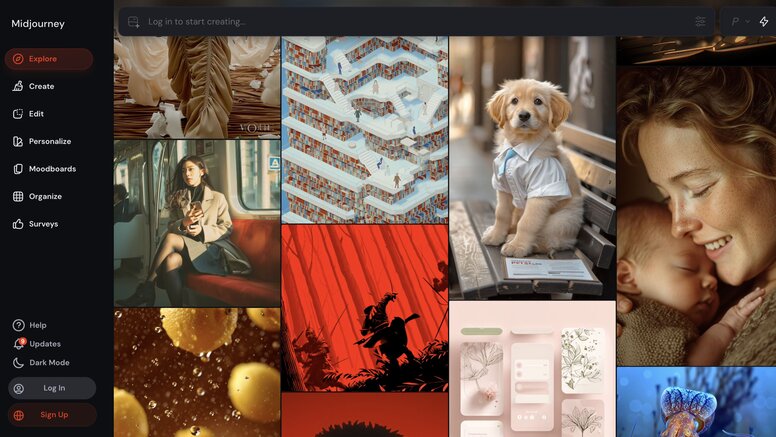
Midjourney produces artistic and stylized visuals for concept work, marketing materials, and mood boards. The trick to using it professionally is building prompts that keep visual consistency across outputs.
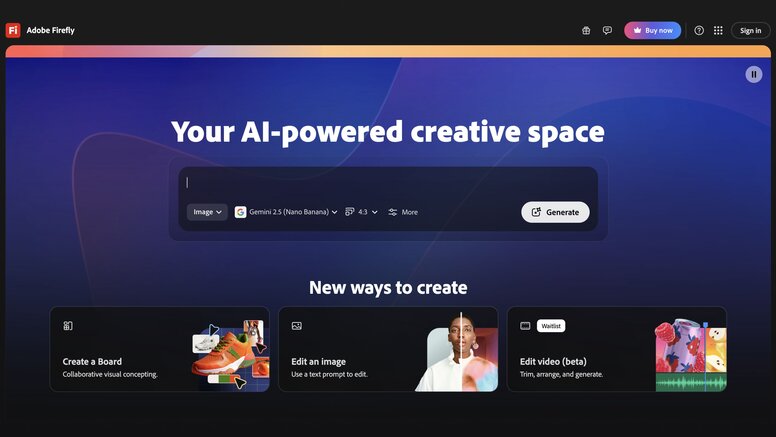
Firefly lives inside Adobe Creative Cloud and is trained on licensed content, so everything it produces is safe for commercial use. Photoshop’s “Generative Fill” feature lets you add, remove, or extend images naturally. The deep integration with tools you already use makes adoption straightforward.
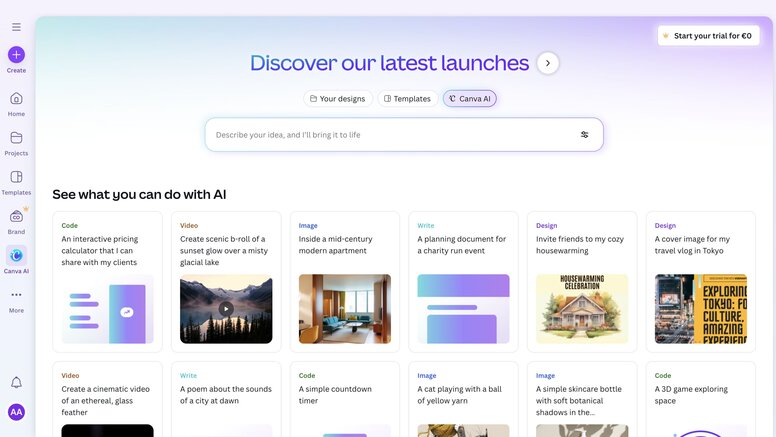
Canva's Magic Design generates complete presentations, social media posts, and documents from simple prompts. It's designed for accessibility, allowing non-designers on your team to create on-brand assets without direct designer involvement. This reduces the design team's workload on routine marketing materials.
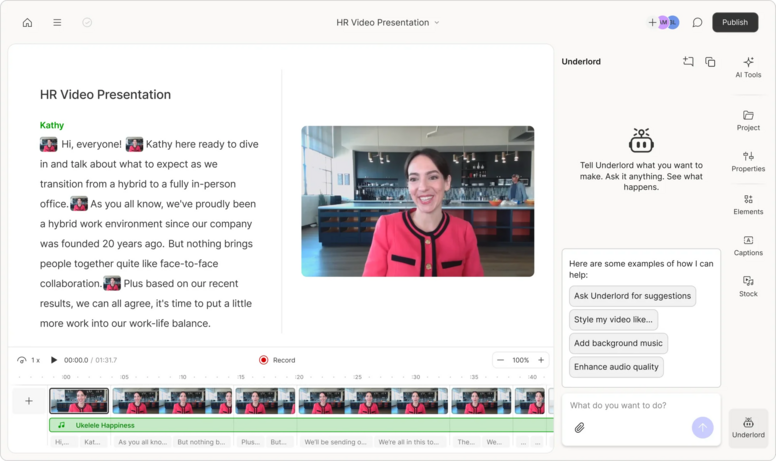
Descript lets you edit video by editing text. Once it transcribes your footage, you just edit the words and the video updates automatically. It’s a massive time-saver for product demos, user interviews, and internal training clips.

Spline generates 3D objects and scenes from text prompts, making 3D design accessible without specialized modeling skills. It's useful for creating 3D assets for websites, interactive experiences, and product visualizations that add depth and engagement.
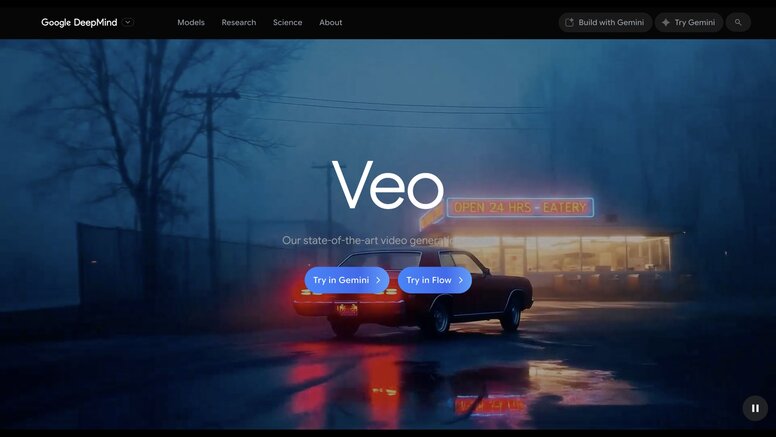
Google's Veo 3.1 generates 8-second videos with synchronized audio from text descriptions. The native audio generation is what makes it stand out. You get matching sound effects and ambient audio alongside the visuals. It's useful for quick social media content, early product demo concepts, or visualizing ideas before full production
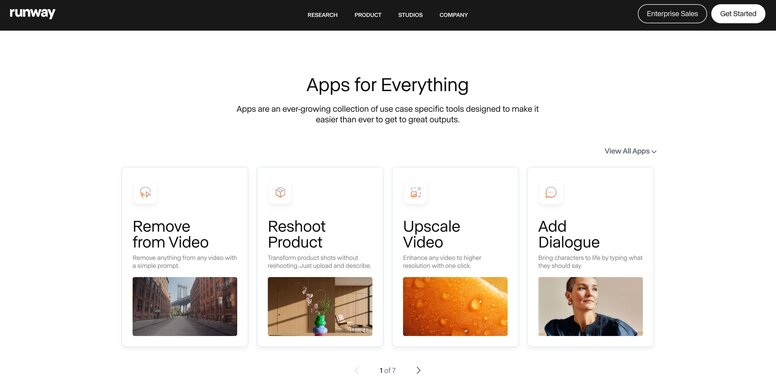
Runway offers advanced video generation and editing capabilities. You can generate video clips from text prompts, apply stylistic effects, or automatically remove objects from scenes. It's useful for creating motion graphics, product demos, or creative experiments.
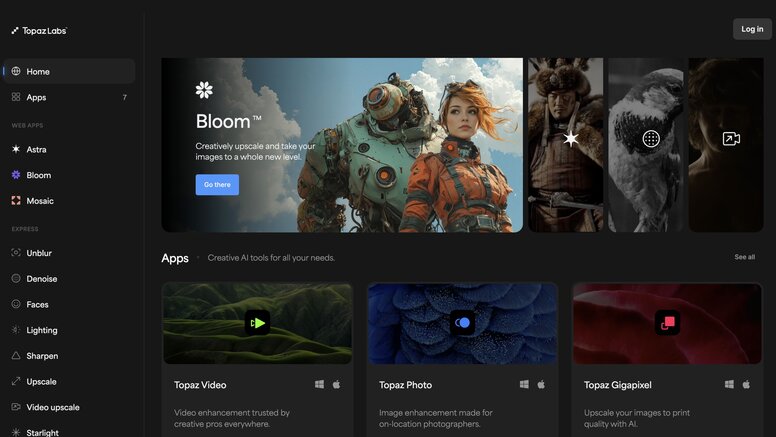
Topaz Labs runs AI processing locally on your computer for photo and video enhancement. Everything processes on your machine, not in the cloud, keeping files private and removing internet speed limits. It sharpens, denoises, upscales photos and videos, and even stabilizes footage.
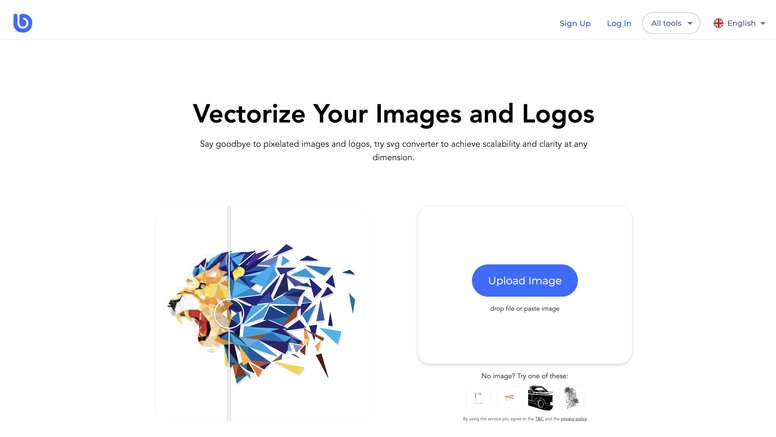
Bubbi is a suite of AI editing tools for quick image tasks: background removal, upscaling, blur fixing, colorizing old photos, and removing unwanted objects. The AI Chat Editor lets you describe edits in natural language. It’s perfect when you just need to fix something fast without firing up Photoshop.
Successful AI adoption happens gradually, not all at once. You need to prove value with small wins before scaling up. The goal is not to add more tools but to find the ones that genuinely save time and fit how your team already works.
Pick a single, repetitive task that frustrates your team. Maybe you spend hours creating presentation decks from project updates, or you're constantly removing backgrounds from product photos. Test one AI tool that solves that problem and track the time saved.
The biggest wins come from AI tools that respect your existing work. Prioritize tools that can connect to your design system and component library. A tool that generates random buttons is interesting. A tool that uses your production-ready button component is transformative.
Demos always look great. Real projects expose the gaps. Before you roll a tool out to everyone, try it on a smaller, real-world project. Measure more than just speed. Track how it affects revisions, handoffs, and developer feedback. The best AI tools improve all of those areas.
Builder.io visually edits code, uses your design system, and sends pull requests.
Builder.io visually edits code, uses your design system, and sends pull requests.



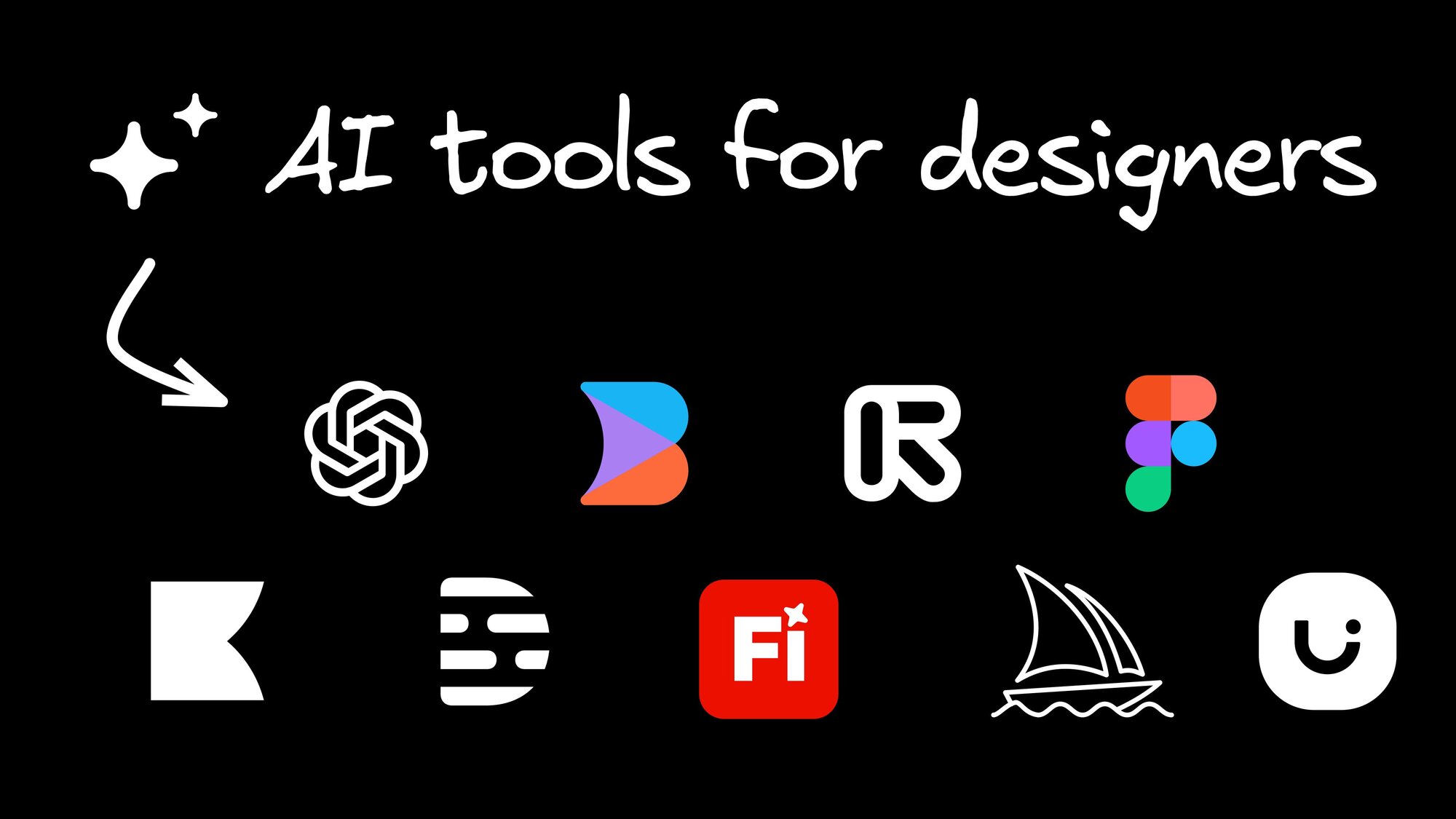
 Connect a Repo
Connect a Repo











