We all use ChatGPT for coding now. But there’s a huge difference between asking it random questions and knowing exactly how to prompt it for maximum value.
In this blog post, I’ll share over 50 prompts and strategies that will help you speed up your web development workflow using ChatGPT. From learning concepts as a beginner to preparing for interviews, you’ll find everything you need to make the most of AI as a web developer.
ChatGPT is incredibly powerful, but understanding its limitations helps you use it more effectively:
- Generic output: ChatGPT generates code without knowing your existing components, design system, or patterns
- Context limits: Even with larger context windows, it can’t access your entire codebase or understand your team’s conventions
- The copy-paste dance: You still need to manually integrate generated code into your project
- No live testing: Code runs in your imagination, not with real data or actual components
Despite these limitations, the prompts below remain incredibly useful. I’ve also added tips on how to make them even more powerful when you need production-ready code.

Pro tip: If you want ChatGPT-style prompting with your actual codebase context, Fusion lets you use these same prompts while understanding your components and patterns.
ChatGPT can generate code for a variety of web development tasks, freeing up your time and helping you be more efficient. It can help you generate semantic HTML and CSS code, JavaScript functions, and even database queries.
Prompt: Generate a semantic and accessible HTML and (framework) CSS [UI component] consisting of [component parts]. The [component parts] should be [layout].
Example: Generate a semantic HTML and Tailwind CSS "Contact Support" form consisting of the user’s name, email, issue type, and message. The form elements should be stacked vertically and placed inside a card.

Got a Figma design from your designer? With Fusion, you can import that Figma design directly and watch it transform into production-ready code using your actual components and design tokens.
Prompt: Write a JavaScript function. It accepts [input] and returns [output].
Example: Write a JavaScript function. It accepts a full name as input and returns avatar letters.
Prompt: Write a/ an [framework] API for [functionality]. It should make use of [database].
Example: Write an Express.js API to fetch the current user’s profile information. It should make use of MongoDB.

Want to connect to your actual database? When you need these APIs to work with your real schema and existing middleware, connecting your repo to Fusion generates code that fits your architecture.
Prompt: The database has [comma-separated table names]. Write a [database] query to fetch [requirement].
Example: The database has students and course tables. Write a PostgreSQL query to fetch a list of students who are enrolled in at least 3 courses.
With the power of AI, ChatGPT can also suggest code completions that match your context and style.
Prompt: Complete the code [code snippet]
Example: Complete the code:
const animals = ["dogs", "cats", "birds", "fish"];
let animal = animals[Math.floor(Math.random() * animals.length)];
switch (animal) {
case "dogs":
console.log(
"Dogs are wonderful companions that bring joy and loyalty into our lives. Their wagging tails and wet noses never fail to make us smile."
);
break;
}Formatting tip: End your prompt with a colon and paste your code block on a new line. Delimit code blocks with triple backticks [code] or triple quotes """[code]""" for best results.
As a developer, you might have to work with code that’s written in different languages or frameworks. With ChatGPT, you can easily convert code snippets from one language or framework to another.
Prompt: Convert the below code snippet from [language/ framework] to [language/ framework]: [code snippet]
Example: Convert the below code snippet from JavaScript to TypeScript
function nonRepeatingWords(str1, str2) {
const map = new Map();
const res = [];
// Concatenate the strings
const str = str1 + " " + str2;
// Count the occurrence of each word
str.split(" ").forEach((word) => {
map.has(word) ? map.set(word, map.get(word) + 1) : map.set(word, 1);
});
// Select words which occur only once
for (let [key, val] of map) {
if (val === 1) {
res.push(key);
}
}
return res;
}Prompt: Convert the below code using [CSS framework] to use [CSS framework]: [code snippet]
Example: Convert the below code using Bootstrap to use Tailwind CSS: [code snippet]
Real-world tip: Framework migrations often require understanding your entire component library. For large-scale conversions that maintain your design tokens and patterns, you might want automation tools that understand your full codebase.
ChatGPT can help you understand code by providing an explanation or answering specific questions about it. This can be especially useful when working with code written by others or when trying to understand complex pieces of code.
Prompt: Explain the following [language] snippet of code: [code block]
Prompt: What does this code do: [accepted answer code from stack overflow]
Code review is an essential aspect of software development, and it can often be difficult to catch every potential issue when you’re working alone. With the help of ChatGPT, you can identify code smells and security vulnerabilities in your code to make it more efficient and secure.
Prompt: Review the following [language] code for code smells and suggest improvements: [code block]
Prompt: Identify any security vulnerabilities in the following code: [code snippet]
Important note: Always have human experts review security-critical code. AI assistance should complement proper security audits, not replace them.
Have you ever written a //todo: refactor this code comment and never got to it? ChatGPT can help reduce that by suggesting ways to refactor and improve your code without spending too much time or effort.
Prompt: Refactor the given [language] code to improve its error handling and resilience: [code block]
Prompt: Refactor the given [language] code to make it more modular: [code block]
Prompt: Refactor the given [language] code to improve performance: [code block]

If you’re refactoring components already in production, Fusion lets you adjust real components while maintaining your design system consistency.
Prompt: Refactor the below component code to be responsive across mobile, tablet, and desktop screens: [code block]
Prompt: Suggest descriptive and meaningful names for variables and functions, making it easier to understand the purpose of each element in your code: [code snippet]
Prompt: Suggest ways to simplify complex conditionals and make them easier to read and understand: [code snippet]
As developers, we know that it’s not always easy to catch all the bugs in our code. However, with the help of ChatGPT prompts, we can easily identify and resolve those pesky bugs that might be causing issues.
Prompt: Find any bugs in the following code: [code snippet]
Prompt: I am getting the error [error] from the following snippet of code: [code snippet]. How can I fix it?
Pro tip: When debugging production issues, having access to your actual error logs and stack traces makes debugging way more effective than working with isolated snippets.
ChatGPT can provide valuable insights and recommendations on how to design a system using a specific technology stack. You can also compare different technology stacks to see what works best for your needs.
Prompt: You are an expert at system design and architecture. Tell me how to design a [system]. The technology stack is [comma-separated list of technologies].
Example: You are an expert at system design and architecture. Tell me how to design a hotel reservation system. The technology stack is Next.js and Firebase.
Prompt: Contrast the design and architecture with [comma-separated list of technologies] as the technology stack.
Example: Contrast the design and architecture with React and Supabase as the technology stack.

Building the actual system? Once you have your architecture planned, connect your repo to Fusion to generate components that follow your architectural decisions and use your actual tech stack patterns.
ChatGPT can provide you with tips and best practices to optimize your website for search engines.
Prompt: How to improve SEO for a landing page?
Prompt: Give an example <head> section of the HTML code that is optimized for Search Engine Optimization (SEO) for a [website]
Example: Give an example <head> section of the HTML code that is optimized for Search Engine Optimization (SEO) for a social networking site for athletes
Whether it’s for testing or demonstration purposes, having realistic and representative data is crucial. ChatGPT can help you quickly generate mock data for various domains and formats.
Prompt: Generate a sample [data format] of [number] [entity] for a [domain]
Example: Generate a sample JSON of 5 products for a clothing e-commerce site
Prompt: You can also enter prompts after every response for more fine-grained control
- Give me a list of [number] fields for [entity] on an e-commerce site
- Add an "id" field that will be unique to each [entity]. Replace [existing field] with [new field]
- Generate a sample [data format] of [number] such [entity] with realistic values
Production tip: For components that need real data during development, connecting to actual databases or APIs gives you more realistic testing than mock data ever could.
ChatGPT can assist you in writing unit tests, generating a list of test cases, and choosing a suitable testing framework or library.
Prompt: Write unit tests for the following [library/ framework] component [component code] using [testing framework/ library]
Prompt: Generate a list of test cases to manually test user registration in a web/ mobile application.
Prompt: What testing frameworks or libraries should I choose for a React Native app?
Good documentation can save you time and prevent headaches down the line, whether you’re working solo or on a team.
Prompt: Write comments for the code below: [code snippet]
Prompt: Write JSDoc comments for the below JavaScript function: [code snippet]
As a developer, you’re not limited to only writing code. ChatGPT can assist with shell commands and version control using Git.
Prompt: Write a shell command to [requirement]
Example: Write a shell command to delete all files with the extension .log in the logs folder
Prompt: Write a git command to [requirement]
Example: Write a git command to undo the previous commit
Prompt: Explain the following command [command]
Example: Explain the following command git switch -c feat/qwik-loaders
With ChatGPT, you can understand complex regular expressions and generate ones that match specific patterns in text.
Prompt: Explain this regular expression: [regex]
Example: Explain this regular expression in JavaScript: const regex = /^[A-Za-z0–9._%+-]+@[A-Za-z0–9.-]+\\.[A-Za-z]{2,}$/;
Prompt: Your role is to generate regular expressions that match specific patterns in text. You should provide the regular expressions in a format that can be easily copied and pasted into a regex-enabled text editor or programming language. Generate a regular expression that matches [text].
With ChatGPT, you can generate content for a variety of purposes, tailored to your specific needs.
Prompt: Generate a list of frequently asked questions for an e-commerce site
Prompt: Generate content for a course landing page. The course is "[course title]". It should include at the least, sections on what the course is, who the primary audience is, how they will benefit, the course sections and structure, the method of teaching, about the author, and a pricing section. For the pricing section, provide three tiers for the user to choose from.
Crafting a compelling and polished résumé and cover letter can be a daunting task. ChatGPT makes it easier. It’ll even stick to character or word limits when you need it to.
Prompt: Write a LinkedIn about section using my résumé: [résumé]. Use the keywords [comma-separated keywords]. Write in the first person and use a friendly tone of voice. Do not exceed 2,600 characters.
Prompt: I want you to act as a cover letter writer. I will provide you with my résumé, and you will generate a cover letter to complement it. I want the cover letter to have a more [adjective] tone, as I will be applying to a [type of company] company. Following is my résumé [resume]. Following is the job description [job description].
Prompt: [Your resume] Enhance my résumé based on this [title] position at [company] and include bullet point achievements that show impact and metrics [Job description].
Note: You can ask ChatGPT to generate the output in LaTeX markup for professional formatting.
With ChatGPT’s assistance, you can be well-prepared for your upcoming job interview.
Prompt: I have an interview with [company name] for [job title]. Help me with answers to the following questions:
- Information on the company, the industry, and its competitors
- The culture of the company
- Questions I can ask at the end of the interview
Prompt: I am interviewing for a [job title] role. Please list down the 10 most asked interview questions for a [job title] position.
Example: I am interviewing for a Senior React Developer role. Please list down the 10 most asked interview questions for a Senior React Developer position.
Prompt: I am interviewing for a [job title] role. Please generate 10 interview questions that are specific to the job role posted below [job role]
Prompt: Ask me a random easy/medium/hard Leetcode question and evaluate my solution based on correctness, and the time and space complexity.
In web development, learning never stops. Whether it’s learning new programming languages, understanding best practices, or improving website performance, ChatGPT has you covered.
Prompt: I’m a web developer learning [language/ technology]. Suggest top 5 [social media] [accounts/ channels/ profiles] to follow.
Prompt: What are the best practices when creating a login form?
Prompt: Explain the importance of web accessibility and list three ways to ensure a website is accessible
Prompt: What are some best practices for writing clean and maintainable code in [language/framework]?
Prompt: What are the steps to create a [technology/ framework] blog app with the following requirements?
- A listing page of all articles
- A detail page where you can read the article
- An about me page
- Links to social media profiles
- Performant
Prompt: What are the differences between [list of similar concepts] in [language/ framework]
Example: What are the differences between var, let, and const keywords in JavaScript
Prompt: Explain [language/ framework] [concept] with a real-world analogy
Example: Explain JavaScript promises with a real-world analogy
Prompt: What are the different ways to improve the performance of a website?
These ChatGPT prompts are incredibly powerful for learning, prototyping, and solving isolated problems. When you’re ready to move from exploration to implementation, remember that production code needs to work with your existing systems.
The gap between ChatGPT’s generic output and your specific needs is where context becomes crucial. Your design system, component library, database schema, and coding patterns all matter when building real features.

Ready to use these prompts with your actual codebase? Try Fusion for free and see how the same natural language prompts produce code that actually fits your project.
If you’re a web developer, using ChatGPT can help optimize your workflow and increase efficiency by providing prompts and strategies to streamline coding tasks. While ChatGPT is a powerful tool, it’s important to keep in mind its limitations and use it as a supplement to your knowledge and skills.
The prompts in this guide will help you leverage AI effectively, whether you’re generating code, debugging issues, or preparing for interviews. As AI tools continue to evolve, the ability to craft effective prompts becomes an increasingly valuable skill in your developer toolkit.
For production environments where you need code that integrates with your existing codebase, consider tools that understand your full context. The future of AI-assisted development isn’t just about generating code. It’s about generating the right code for your specific project.
Builder.io visually edits code, uses your design system, and sends pull requests.
Builder.io visually edits code, uses your design system, and sends pull requests.



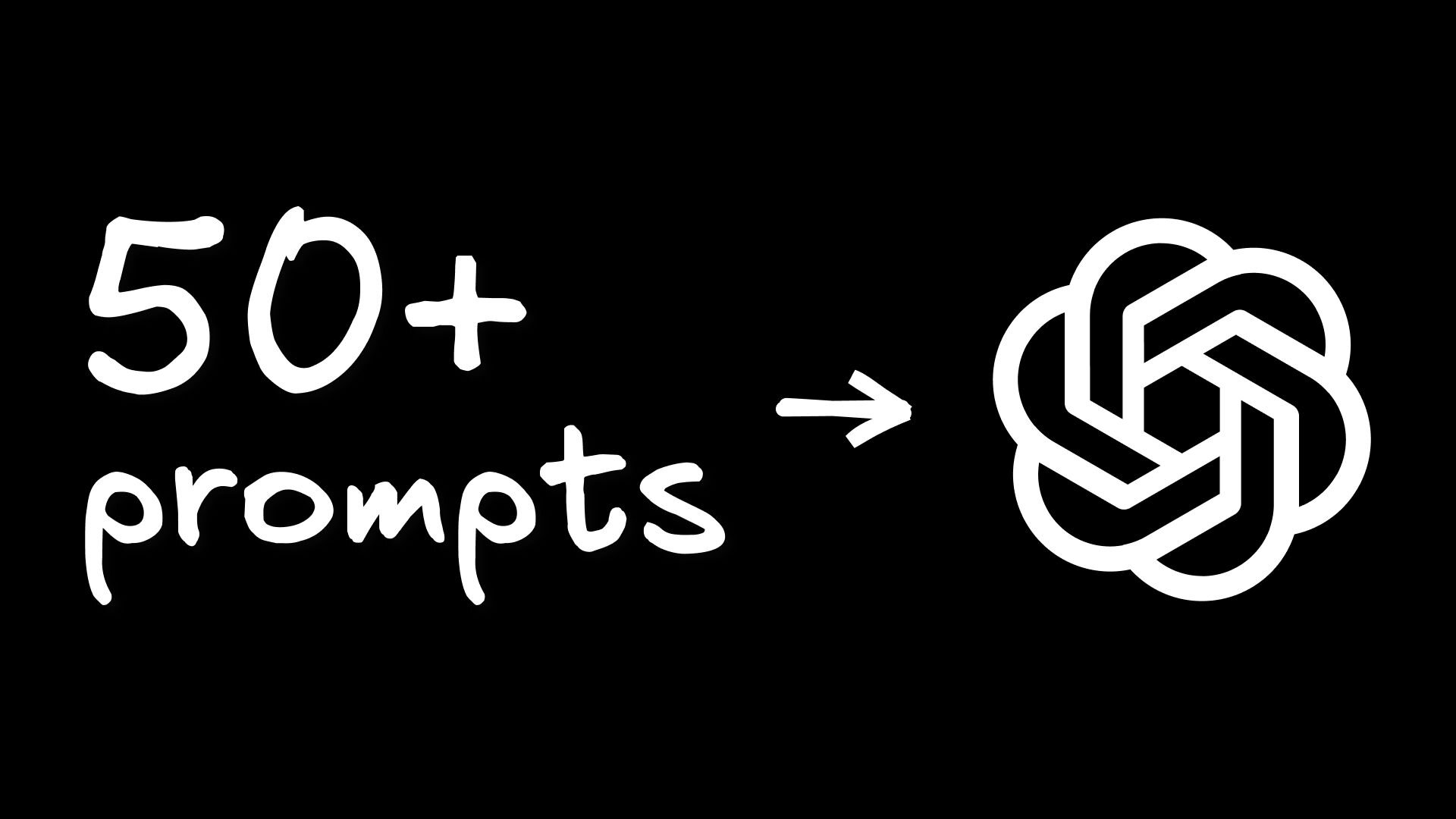
 Connect a Repo
Connect a Repo











