Are you ever in your terminal and can't remember the syntax for something you need?
Well, now we can use AI to help.
With our latest project, AI Shell, you can just type what you want in plain English and generate a shell command with a human readable explanation of it.
For example: ai what is my IP address?
You will then get a generated shell command and a human readable explanation like below:
◇ Your script:
│
│ curl ifconfig.me
│
◇ Explanation:
│
│ 1. Send a request to ifconfig.me using the "curl" command.
│ 2. Receive and display the response from ifconfig.me.
│ 3. End the script.
│
◆ Run this script?
│ ● ✅ Yes (Lets go!)
│ ○ 📝 Revise
│ ○ ❌ Cancel
└You will then have the options to run the command, revise it (give a prompt explaining in plain English how you’d like to modify the command), or cancel.
This can be useful for a wide variety of tasks, from modifying your filesystem, to working with git.
For instance, we can have AI help us remember how to recursively create a directory with ai make a new file at ./foo/bar/bax.txt
Here it will remind me that it’s the -p flag that I always forget I need.
◇ Your script:
│
│ mkdir -p ./foo/bar && touch ./foo/bar/baz.txt
│
◇ Explanation:
│
│ 1. Makes a directory named "foo" within the current directory.
│ 2. Makes a directory named "bar" within the "foo" directory.
│ 3. Creates an empty file named "baz.txt" within the "bar" directory.
We can even revise the commands too.
For instance, we can run ai fetch me a joke but then choose revise and ask for changes, like to specify that it’s a Chuck Norris joke that we want instead:
◇ Your script:
│
│ curl -s https://api.chucknorris.io/jokes/random | jq -r '.value'
│
◇ Explanation:
│
│ 1. Sends a HTTP request to https://api.chucknorris.io/jokes/random
│ 2. Retrieves the response from the URL
│ 3. Uses the tool "jq" to extract the "value" field from the JSON response
│ 4. Prints the extracted value to the console in plain text format.
This project was inspired by the Github Copilot CLI.
I have been so eager to get access, and eventually just got impatient and built my own.
In short, anything you can do with ChatGPT you can easily do with OpenAI’s chat completion API.
The process is extremely simple. First, create an account with OpenAI and grab an API key.
Then, in any node.js project, you can install their Node.js library with:
npm install openaiNow you can generate prompts and get responses.
import { OpenAIApi, Configuration } from 'openai';
const openAi = new OpenAIApi(new Configuration({ apiKey: YOUR_KEY }));
async function getCompletion(prompt: string) {
const completion = await openAi.createChatCompletion({
model: 'gpt-3.5-turbo',
messages: [{ role: 'user', content: prompt }],
});
return completion.data.choices[0].message.content;
}And that’s literally it. You can now send anything to ChatGPT over an API call, and get a reply, like:
const scriptPrompt = 'Give me the current time'
const reply = await getCompletion(`
I will give you a prompt to create a single line bash command that one can enter in a terminal and run, based on what is asked in the prompt.
The prompt: ${scriptPompt}
`)
console.log(reply) // 'date +"%T"'With just that, you can transform a natural language ask into a bash prompt, and that’s precisely what we do in the source code to AI Shell.
Pretty cool right?
Imagine all the apps and tools you can build with such a simple yet powerful API…
Hi! I’m Steve, CEO of Builder.io. I built all of these AI features for us that you see above, so if you think it’s cool and want to follow other interesting stuff we make and write about, you may enjoy our newsletter.
Builder.io visually edits code, uses your design system, and sends pull requests.
Builder.io visually edits code, uses your design system, and sends pull requests.



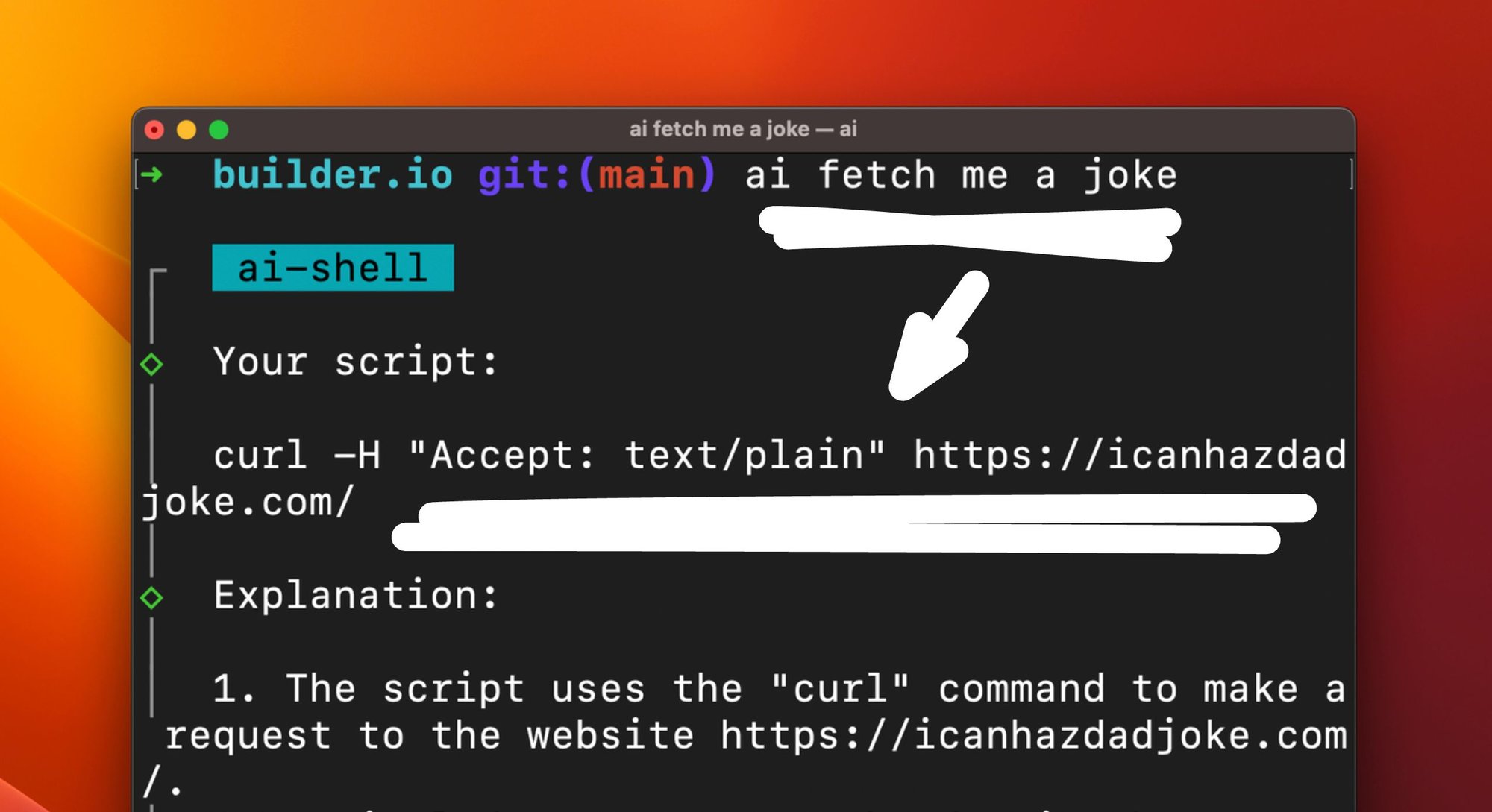
 Connect a Repo
Connect a Repo











