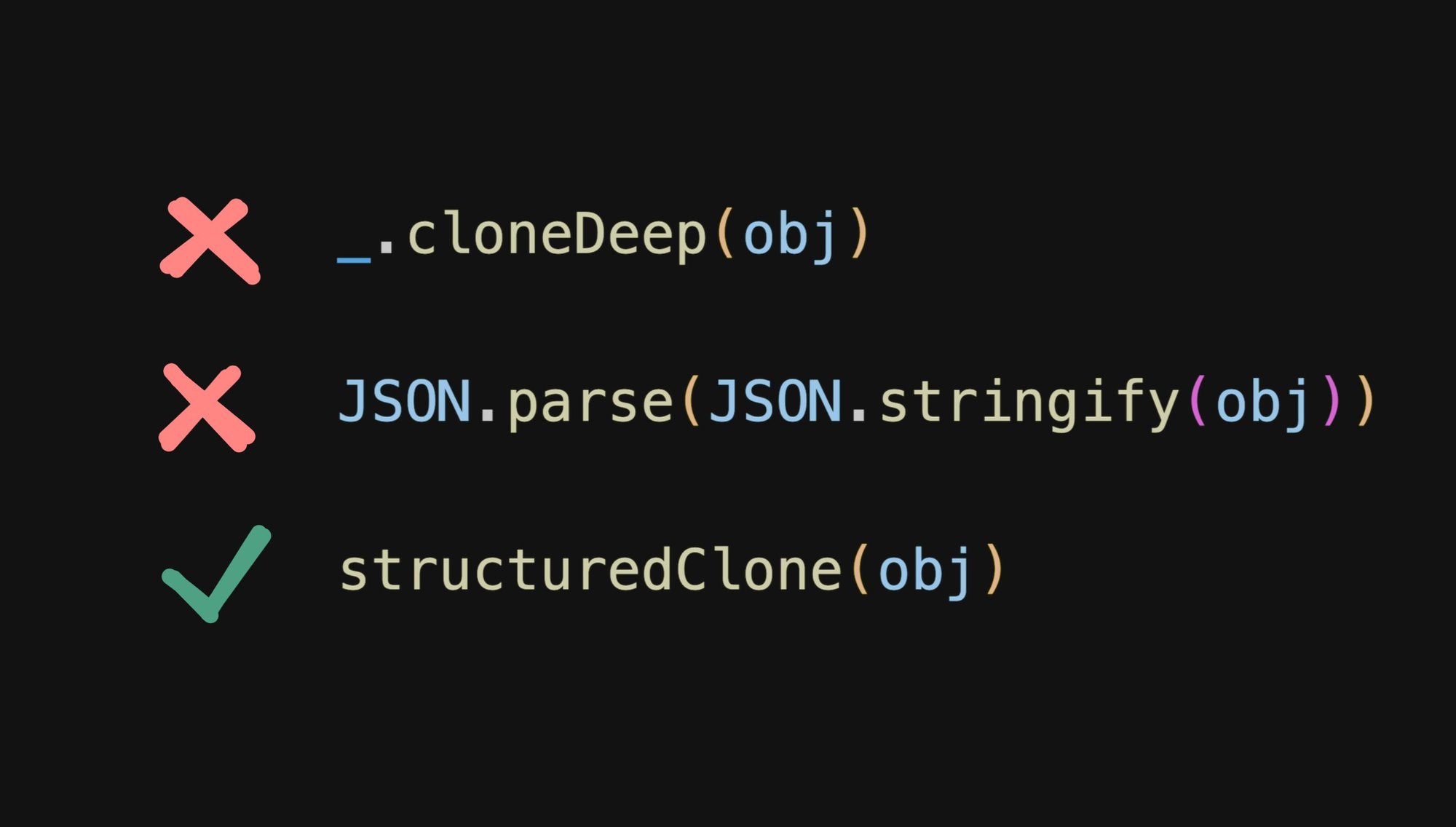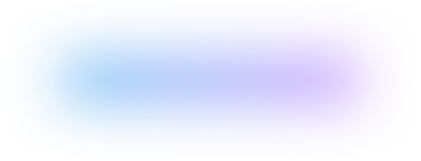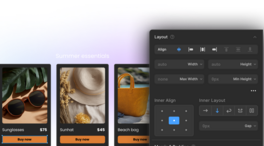Did you know, there's now a native way in JavaScript to do deep copies of objects?
That's right, this structuredClone function is built into the JavaScript runtime:
const calendarEvent = {
title: "Builder.io Conf",
date: new Date(123),
attendees: ["Steve"]
}
// 😍
const copied = structuredClone(calendarEvent)Did you notice in the example above we not only copied the object, but also the nested array, and even the Date object?
And all works precisely as expected:
copied.attendees // ["Steve"]
copied.date // Date: Wed Dec 31 1969 16:00:00
cocalendarEvent.attendees === copied.attendees // falseThat’s right, structuredClone can not only do the above, but additionally:
- Clone infinitely nested objects and arrays
- Clone circular references
- Clone a wide variety of JavaScript types, such as
Date,Set,Map,Error,RegExp,ArrayBuffer,Blob,File,ImageData, and many more - Transfer any transferable objects
So for example, this madness would even work as expected:
const kitchenSink = {
set: new Set([1, 3, 3]),
map: new Map([[1, 2]]),
regex: /foo/,
deep: { array: [ new File(someBlobData, 'file.txt') ] },
error: new Error('Hello!')
}
kitchenSink.circular = kitchenSink
// ✅ All good, fully and deeply copied!
const clonedSink = structuredClone(kitchenSink)It is important to note we are talking about a deep copy. If you just need to do a shallow copy, aka a copy that does not copy nested objects or arrays, then we can just do an object spread:
const simpleEvent = {
title: "Builder.io Conf",
}
// ✅ no problem, there are no nested objects or arrays
const shallowCopy = {...calendarEvent}Or even one of these, if you prefer
const shallowCopy = Object.assign({}, simpleEvent)
const shallowCopy = Object.create(simpleEvent)But as soon as we have nested items, we run into trouble:
const calendarEvent = {
title: "Builder.io Conf",
date: new Date(123),
attendees: ["Steve"]
}
const shallowCopy = {...calendarEvent}
// 🚩 oops - we just added "Bob" to both the copy *and* the original event
shallowCopy.attendees.push("Bob")
// 🚩 oops - we just updated the date for the copy *and* original event
shallowCopy.date.setTime(456)As you can see, we did not make a full copy of this object.
The nested date and array are still a shared reference between both, which can cause us major issues if we want to edit those thinking we are only updating the copied calendar event object.
Ah yes, this trick. It is actually a great one, and is surprisingly performant, but has some shortcomings that structuredClone addresses.
Take this as an example:
const calendarEvent = {
title: "Builder.io Conf",
date: new Date(123),
attendees: ["Steve"]
}
// 🚩 JSON.stringify converted the `date` to a string
const problematicCopy = JSON.parse(JSON.stringify(calendarEvent))If we log problematicCopy, we would get:
{
title: "Builder.io Conf",
date: "1970-01-01T00:00:00.123Z"
attendees: ["Steve"]
}That’s not what we wanted! date is supposed to be a Date object, not a string.
This happened because JSON.stringify can only handle basic objects, arrays, and primitives. Any other type can be handled in hard to predict ways. For instance, Dates are converted to a string. But a Set is simply converted to {}.
JSON.stringify even completely ignores certain things, like undefined or functions.
For instance, if we copied our kitchenSink example with this method:
const kitchenSink = {
set: new Set([1, 3, 3]),
map: new Map([[1, 2]]),
regex: /foo/,
deep: { array: [ new File(someBlobData, 'file.txt') ] },
error: new Error('Hello!')
}
const veryProblematicCopy = JSON.parse(JSON.stringify(kitchenSink))We would get:
{
"set": {},
"map": {},
"regex": {},
"deep": {
"array": [
{}
]
},
"error": {},
}Ew!
Oh yeah, and we had to remove the circular reference we originally had for this, as JSON.stringify simply throws errors if it encounters one of those.
So while this method can be great if our requirements fit what it can do, there is a lot that we can do with structuredClone (aka everything above that we failed to do here) that this method cannot.
To date, Lodash’s cloneDeep function has been a very common solution to this problem.
And this does, in fact, work as expected:
import cloneDeep from 'lodash/cloneDeep'
const calendarEvent = {
title: "Builder.io Conf",
date: new Date(123),
attendees: ["Steve"]
}
const clonedEvent = cloneDeep(calendarEvent)But, there is just one caveat here. According to the Import Cost extension in my IDE, that prints the kb cost of anything I import, this one function comes in at a whole 17.4kb minified (5.3kb gzipped):
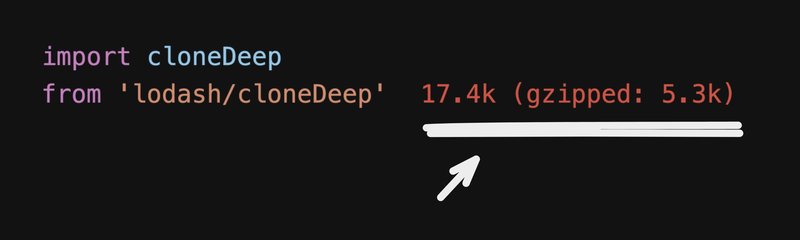
And that assumes you import just that function. If you instead import the more common way, not realizing that tree shaking doesn’t always work the way you hoped, you could accidentally import up to 25kb just for this one function 😱

While that will not be the end of the world to anyone, it’s simply not necessary in our case, not when browsers already have structuredClone built in.
They will a throw a DataCloneError exception:
// 🚩 Error!
structuredClone({ fn: () => { } })Also throws a DataCloneError exception:
// 🚩 Error!
structuredClone({ el: document.body })As well as similar metadata-like features are not cloned.
For instance, with a getter, the resulting value is cloned, but not the getter function itself (or any other property metadata):
structuredClone({ get foo() { return 'bar' } })
// Becomes: { foo: 'bar' }The prototype chain is not walked or duplicated. So if you clone an instance of MyClass, the cloned object will no longer be known to be an instance of this class (but all valid properties of this class will be cloned)
class MyClass {
foo = 'bar'
myMethod() { /* ... */ }
}
const myClass = new MyClass()
const cloned = structuredClone(myClass)
// Becomes: { foo: 'bar' }
cloned instanceof myClass // falseMore simply put, anything not in the below list cannot be cloned:
Array, ArrayBuffer, Boolean, DataView, Date, Error types (those specifically listed below), Map , Object but only plain objects (e.g. from object literals), Primitive types, except symbol (aka number, string, null, undefined, boolean, BigInt), RegExp, Set, TypedArray
Error, EvalError, RangeError, ReferenceError , SyntaxError, TypeError, URIError
AudioData, Blob, CryptoKey, DOMException, DOMMatrix, DOMMatrixReadOnly, DOMPoint, DomQuad, DomRect, File, FileList, FileSystemDirectoryHandle, FileSystemFileHandle, FileSystemHandle, ImageBitmap, ImageData, RTCCertificate, VideoFrame
And here is the best part - structuredClone is supported in all major browsers, and even Node.js and Deno.
Just note the caveat with Web Workers having more limited support:

Source: MDN
It’s been a long time coming, but we finally now have structuredClone to make deep cloning objects in JavaScript a breeze. Thank you, Surma.
Tip: Visit our JavaScript hub to learn more.
Hi! I'm Steve, CEO of Builder.io.
We make a way to drag + drop with your components to create pages and other CMS content on your site or app, visually.
You can read more about how this can improve your workflow here.
You may find it interesting or useful: