For years, turning Figma designs into real, production-ready React code has felt like choosing between two imperfect paths.
You could manually rebuild entire screens from scratch, re-implementing layout, spacing, components, responsiveness, and business logic. Or you could rely on a Figma plugin, export something that looks close enough, and then spend just as long rewriting the generated code to match your design system, component library, and styling setup.
Neither workflow is efficient. Neither keeps design files and code in sync. And neither scales for real web app interfaces with reusable components, multiple screens, or evolving requirements.
In 2026, teams need something more practical, something that understands how Figma components, React components, design tokens, and an actual codebase fit together.
That's where Fusion changes everything.
Fusion works directly with your repository and styling system of choice, learns your patterns, and generates clean, production-ready React components from Figma designs. It respects both design intent and engineering reality, turning design files into code that feels like it was written by your team.
This guide walks through the full end-to-end process, showing where traditional approaches fall short and how Fusion finally solves the Figma to React problem for modern teams.
Why traditional Figma-to-React methods don't scale
The manual approach
Anyone who has ever implemented a full UI from scratch knows the experience well. You open a Figma file, inspect each frame, translate auto layout into flexbox rules, rebuild spacing using design tokens, create reusable components, and reconstruct responsiveness across multiple screen sizes.
Manual conversion also introduces drift. Designers update a frame, the developer updates code, design changes again, and suddenly three versions of the "same" UI element exist. You have one in Figma, another in code, and a third in a stale PR.
Plugin-only tools
Many teams look for the best plugin to speed up early UI work. They can convert figma designs into HTML or JSX. This helps for prototypes and basic code samples, but the exported components rarely match how real apps are built. Developers open the generated code in their code editor and see arbitrary structure, unfamiliar styling, missing tokens, and no awareness of the project's state management or business logic.
You can technically convert Figma, but the output must be rewritten to match your patterns. Real projects require consistent component based React code, not disconnected elements that ignore your design system and component library.
Teams need something that respects design and code
Modern teams require React components that match their conventions. They want responsive React code, consistent spacing, typed props, and integration with their styling system, whether that is CSS Modules, Styled Components, Styled JSX, Tailwind CSS, or another approach. They also need a process that ties design and implementation together so the entire app stays aligned.
The modern Figma to React workflow with Fusion

While Fusion works great for prototypes, it's truly built for production-level UI. The key difference is simple: it starts from your real codebase.
Fusion learns:
- how your components work
- how props and types are structured
- how your responsive layout behaves
- how your design tokens map to styling
- how your component library is meant to be used
Instead of treating a Figma prototype as the source of truth, Fusion treats the application code as the foundation, then accurately and maintainably translates the designs into that foundation.
Here's what the workflow looks like step by step.
1. Connect Fusion to your codebase and design system
This foundational step is what makes Fusion's output feel like something your team wrote. Fusion analyzes your repository and learns how your React code is written. It identifies your reusable components, props, types, file structure, routing, responsive layout patterns, and the decisions behind your chosen styling system. It also understands how design tokens map to styling, spacing, and visuals.
Most AI tools ignore your code entirely. Fusion generates UI that fits your architecture and keeps your patterns intact. This turns Fusion into a natural part of your development process, rather than a separate exporting tool.
2. Export Figma designs using the Figma plugin
Once Fusion has connected to your codebase, the next step is to bring in the actual design. Inside Figma, you select a frame or set of screen designs and open the Builder.io Figma plugin. From there, choosing Smart Export packages the design in a way Fusion can understand. Instead of giving you a raw dump of layers, Smart Export extracts the structure, components, images, auto layout, and design tokens from the selected frame.
Smart Export captures the design's intent, grouping, and relational layout so that Fusion can translate the UI into real, maintainable React components, not a disconnected set of HTML elements. Once exported, you bring the result into Fusion, where the actual conversion process begins.
3. Guide Fusion with context
After pasting the exported content, you provide Fusion with a short description of how the design fits into your app. You can describe whether it replaces an existing layout or introduces a new landing page, onboarding step, or feature within a sequence of multiple screens. You can also indicate which components should be reused and how state management or navigation should behave.
This guidance helps Fusion map the UI to the correct folders, props, structure, and component library usage. It ensures Fusion generates clean code that aligns with your architecture, ensuring consistency across the entire app.
4. Fusion maps Figma components to your React components
Fusion compares the figma components in the export with the components in your repo. If your system includes a Button, Card, or FormField, Fusion recognizes them automatically and uses them with the correct props, structure, and naming. Your code components become the building blocks of the UI.
If Fusion encounters something new, it generates a component that follows your conventions and styling system. The result is unified, consistent component based React code that feels like your team created it manually.
Unlike Figma Make, there is no div soup, no arbitrary CSS, and no mismatch between design intent and actual code.
5. Adjust UI in Fusion
Once the UI is mapped, Fusion allows designers and developers to refine it directly. You can adjust spacing, tweak layout rules, regroup components, or validate responsive behavior across multiple screen sizes. Fusion updates the underlying React code automatically, always respecting your conventions, design tokens, and component structure.
This dramatically reduces the back-and-forth during team meetings where people debate whether a 16px padding discrepancy is intentional or accidental.
6. Add dynamic content, API calls, and business logic
After structure comes functionality. Fusion understands typed props, state management, shared hooks, conditional rendering, and other application patterns, so developers can incorporate real logic immediately. Designers gain visibility into how UI behaves with actual data, and developers avoid re-implementing the same behavior repeatedly.
Fusion bridges the gap between static Figma designs and real application behavior, turning exported UI into functional parts of your web app rather than prototypes.
7. Create a PR with the production-ready React code
When everything is ready, Fusion outputs clean, maintainable React code that you can merge directly into your repo. It adheres to your file structure, applies your design tokens consistently, integrates with your component library, uses your styling system, and respects your naming standards.
Unlike plugin code, which often becomes a starting point that developers throw away, Fusion's output is genuinely production-ready. Whether you're creating a landing page, rebuilding a component library, or implementing an entire flow, the code fits your architecture and is ready to merge.
Advanced Figma to React features in Fusion
Beyond straightforward design conversion, Fusion handles the kinds of real-world scenarios that typically break other tools. Most exporters focus on turning individual screens into static markup. Fusion goes further by understanding how screens, components, and interactions fit into an actual React application.
Convert multiple screens into working features
Real apps contain flows rather than isolated screens. When you export multiple screens from a Figma prototype, Fusion interprets how they connect and creates components that behave accordingly. An onboarding journey becomes a real implementation with routing, state persistence, and step-by-step structure. A checkout sequence becomes a functional feature with validation and transitions.
Instead of stitching screens together after export, Fusion turns them into a working UI that follows your established patterns.
Export clean responsive code from static designs
Even when a Figma file shows only desktop layouts, Fusion generates responsive code that adapts cleanly across devices. It infers stacking rules, column changes, spacing adjustments, and mobile layout patterns based on design intent and your project's responsive behavior.
Component-level responsiveness is handled, too. A grid section designed only for desktop will still behave correctly on tablets and phones, because Fusion uses the responsive patterns it learned from your codebase.
AI memory that learns your patterns
Fusion remembers how your whole team works, learns, and improves. It learns your UX patterns, naming preferences, and any other guidance you give it.
Every correction makes it smarter.
Design system intelligence beyond Figma Make
Fusion deeply indexes your design system components and documentation to ensure it always designs and codes just like you.
Your design language becomes Fusion's native language when importing from Figma or prompting from scratch.
Why Fusion is the best way to convert Figma designs to React
Teams choose Fusion because the output feels native. The React components match your patterns, your tokens, your styling, and your folder structure. Fusion reduces manual work, preserves fidelity between Figma and code, and supports export Figma workflows without breaking your architecture. Most tools give you exports you eventually throw away. Fusion provides code you merge.
Developer questions about Figma to React with Fusion
Convert Figma to React with Fusion
Developers have spent years looking for a way to convert Figma designs into real React code without sacrificing quality or rebuilding everything manually. Fusion is the first workflow that truly delivers: it respects your design system, understands your codebase, and produces clean, responsive React code that is ready for production the moment you export it.
If your team wants to eliminate unnecessary manual work, avoid plugin limitations, and ship UI faster, then Fusion is the fastest, cleanest, and most accurate path from Figma to React.
Design and code in one platform
Builder.io visually edits code, uses your design system, and sends pull requests.
Design and code in one platform
Builder.io visually edits code, uses your design system, and sends pull requests.



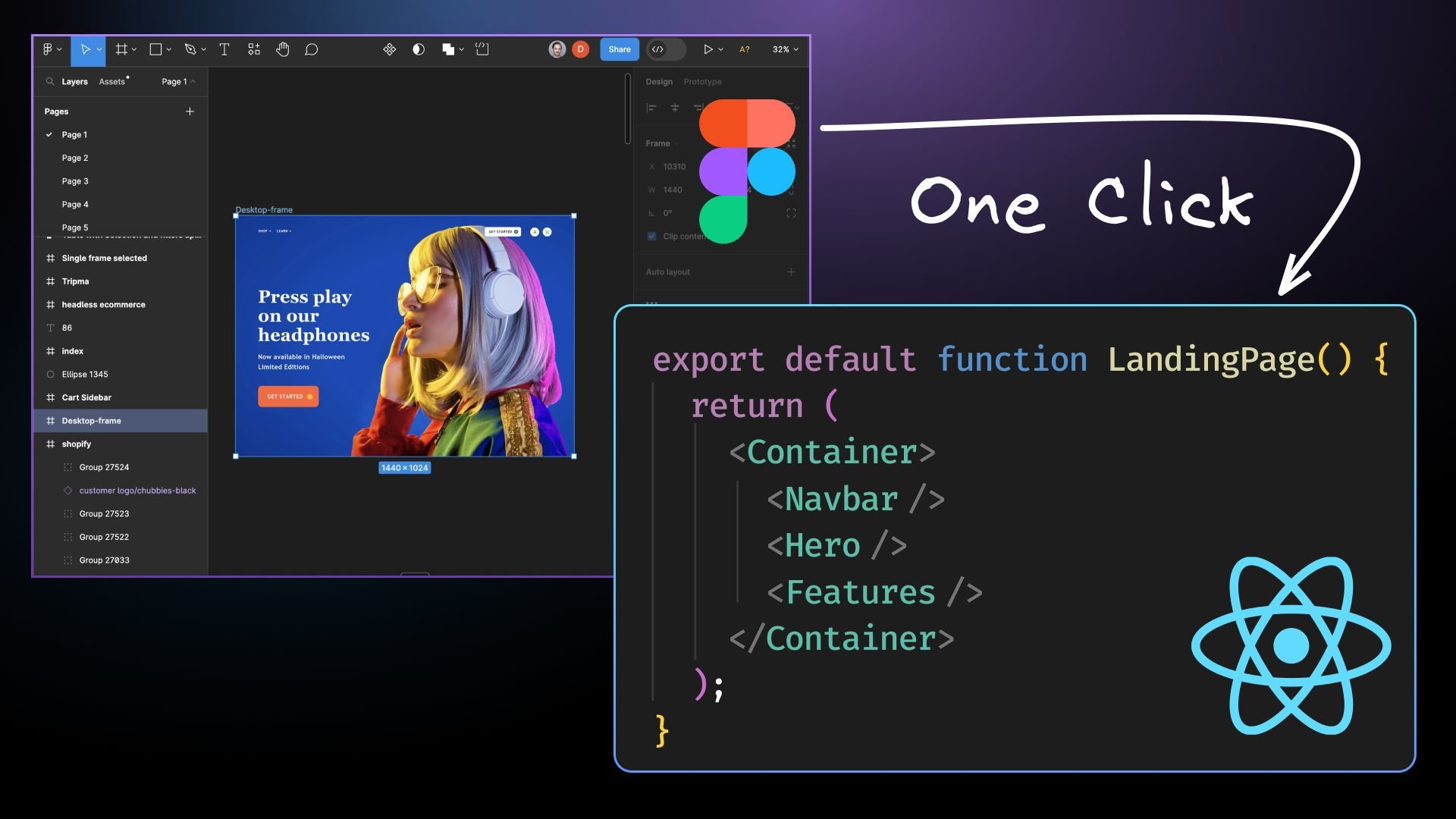
 Connect a Repo
Connect a Repo











