Build



We get it, building landing pages can be hard, but they're so critical in eCommerce. We partnered with Sharma Brands to create an easy-to-use, customizable, and high converting landing page. So next time you run a new acquisition offer, your landing pages might resemble some of the top DTC brands.
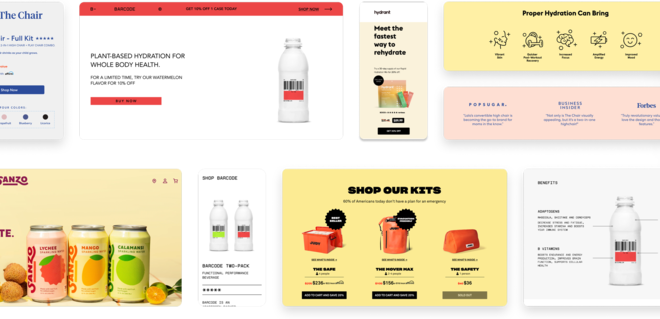
Section templates
Your ultimate landing page building blocks
Each section has a purpose and inches customers through the path-to-purchase. Here are the building blocks for your ultimate ecommerce landing pages, along with a few suggestions on how to use them to showcase your brand and drive growth.
HERO SECTION
This is the star of your landing page and your one chance to grab your visitor’s attention. The best performing heros start with a bold headline that’s on brand and conversational. Then, a subhead that compliments the main headline and clearly conveys the offer. A product photo, social proof (bonus points if you can say “over X 5 star reviews”), pricing and a clear CTA should all appear in your hero.
WHY SECTION
This is where you simply tell your customers why they need to try your product or service. Clearly articulate the “why,” focus on value props and try to avoid fluff. If you can, use icons and keep your value props 1-2 lines and easy to read.
HOW IT WORKS
Clearly articulate how your product works. Consider using icons and minimal text to list out how your product or service drives the value you described in the section above. If your product or service has specific steps, or if there is anything crucial you want to get across, this is the place. You can also use this space to showcase additional value props that didn’t fit into the “why” section.
BRAG BAR
This is where you brag. Typically, brands use this section to showcase select customer quotes, or a few press quotes along with logos. Pick shorter quotes and include logos for social proof. Test a few options to find what resonates best with your audience - you can easily do this with the A/B testing built-into these templates.
SHOP SECTION
Now it’s time to sell, sell, sell! In this section, show the value of your product or service. Clearly list the product name and include reviews if possible. Include a product photo, quantities, a coupon code (if you have one) and how to apply it. Boldly list pricing and, if discounted, show the old price compared to the new one. Finish up with a clear CTA that takes those visitors and turns them into customers.
COMPARISON SECTION
Why is your product or service better than the competition? What brands are you up against? Show your buyers you understand them by clearly outlining your competitors in a visual chart that makes it abundantly clear that your product or service is by far the best option. Make sure your brand is first, your logo is on top on mobile and it checks all of the boxes. Consider adding a “Shop now” CTA under the comparison table - this might be where we convince them to buy!
CUSTOMER REVIEWS
There’s no better social proof than real customer reviews. In fact, 88% of customers say online reviews influence their purchase decisions. Get creative with the title of your review section and make sure to list the name of the product being reviewed, if you have more than one. If you can, choose reviews with 4.5 stars or higher, showcase the rating along with the reviewer’s name. Finish it up with a clear CTA to your product or collection page.
ready to use layout
Full page template
A ready-to-use full page template that you can use with in tandem with section templates, or separately on your website.
Get growing faster and reduce customer acquisition costs by over 30% with this pre-built page template, based on real-world experience.
You can always drill down into the sections and customize them, remove them, or add to them, as you grow.
BARCODE
See how all sections come into play in this pre-built, full page template that follow’s Nik’s landing page formula to the T. Grow faster by adding the template to your site in a click. You can customize it to your heart’s desire and publish it instantly to your site when it’s just right.

100% customizable
Make it your own
The templates are 100% customizable so you can tweak until they look exactly how you want them to. Want to move your logo three pixels to the left, no problem. You have complete control and flexibility. You can also easily add your design system to the platform so your pages are always on brand.
“Builder’s seamless integration with our Shopify storefront allows our non-technical teams to create and optimize on-brand digital experiences.”
“Builder has been a game-changer . . . it allows us to launch site changes quickly and more efficiently, which directly impacts our bottom line.”
“Amazing. The product is incredibly easy to learn and deploy. The speed of the pages is beyond anything we've worked with previously.”
Get started with Builder
Build your ultimate landing page. Fast, easy, and fully customizable.
Start growing faster. Convert more clicks into customer with rich landing
pages
created in no time and with absolutely no code.








